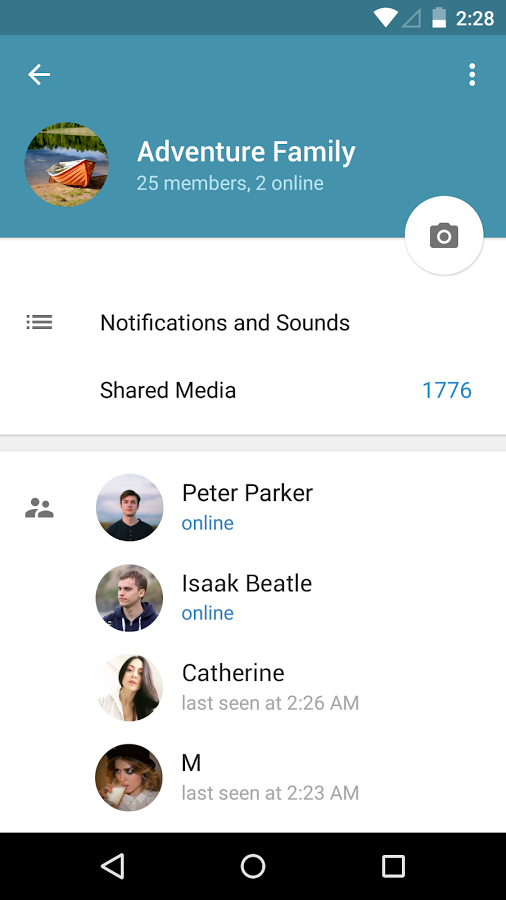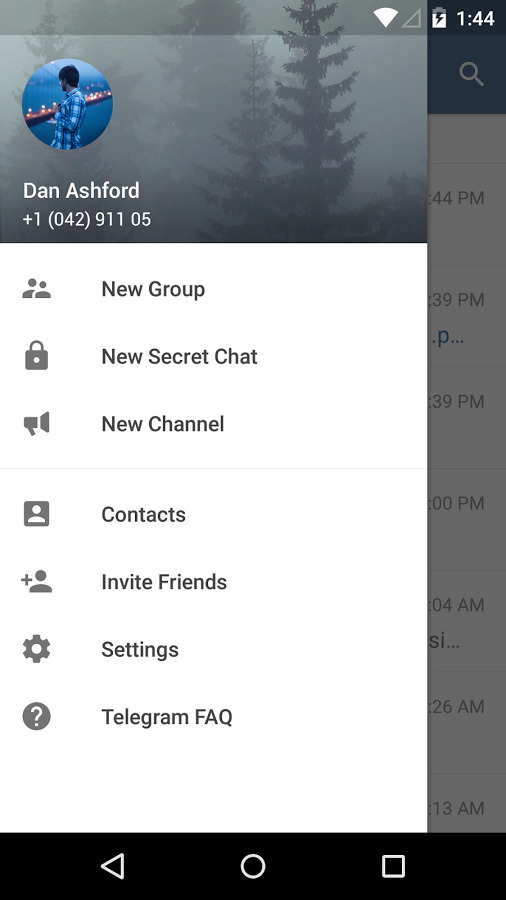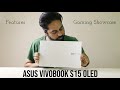WhatsApp is the go-to IM service for pretty much all of us. Given the sheer number of people who are on WhatsApp makes it a really good choice. In fact, people are more inclined to send a WhatsApp message today rather than a normal text message. Such is the popularity of the service that, text messaging today has become synonymous with WhatsApping.
However, I made a choice to move to Telegram, a rival IM service with its roots in Russia, here is why:
To detach away from annoying groups (read relatives)
The biggest gripe that I have with WhatsApp is the humongous number of people who are on it. You are being subscribed to a new group, pretty much every second day and the notifications just do not stop. Responding to WhatsApp has become a social obligation. However, with Telegram, you know that the annoying uncle or the not funny at all third cousin of yours will not be there, you are at peace, and can strictly keep this place for interacting with like-minded people.
Better group controls
Telegram supports up to 5,000 members in a group. If you are talking about something big, you can also, make your own group public, which would allow anyone with the Group ID to join in the conversation. You can address a specific individual using an @ sign before their username so that a notification can go to them. You can also configure an admin for a group, who can then moderate the chats and throw out people who are not needed.
Bots
Bots are my favorite feature of Telegram. You have a vast directory of Bots available for Telegram. These bots bring you automated information, like weather, emoji translation and stock information, basically anything. And if you are a little adventurous, you can go ahead and program your own bot too to display any information that you may be looking for. Basically, this makes Telegram your one-stop shop for any sort of information, in an easy simple format. Oh, and by default, the bots are muted so that you will not be overwhelmed by the number of notifications.
Support for fingerprint scanner/ passcodes
If you have an iPhone with Touch ID or an Android phones running Android M and beyond with a fingerprint scanner, then you can lock your Telegram chats. The application will require you to authenticate it, after the time you specify, so that your chats are strictly safe and sound. You do not have to worry anymore when you hand your phone over to someone since without your fingerprints, nobody can access your chats. And for phones that do not have the fingerprint scanner, you always can lock the app using passcodes.
Auto deactivate account
Telegram has a very interesting feature, where you can set your account to deactivate after a stipulated time that you set. If you do not use Telegram for a period, it will automatically delete your account off, keeping no records of the chats or any media you store. This is really interesting as your username will then most likely be available for someone else to take up and you will have to start your Telegram journey all over again. However, if you just want to disappear from the world of Telegram, know that it is super easy and possible.
Stickers, Gifs, file transfers and all the jazz
Gifs play inline on Telegram, and you have support for all the emojis, plenty of options to pick up stickers, there is file transfer allowed all the way up to 5 GB. Several IMs provide only some of these features, but to have them all in one place is really handy. The only drawback is that you cannot make calls with Telegram though you can still record voice messages and send them across. You can record videos and send as well as your location, contacts etc too.
Multi-device support with Cloud
The biggest reason going with Telegram is the fact that it is device independent, so if you like to switch devices often or just want your messaging service to work from pretty much any device you pick up, Telegram gives you that liberty. With a web client, along with a dedicated application for pretty much every possible OS on desktop and mobile, Telegram ensures that you have all your chats at hand, whenever you need them. Since the chats are stored in the cloud post-encryption, you also get the media files that you have shared right within the chat whenever you log in remotely. You will only need to ensure you have your primary phone on hand to verify the code sent. If you do not have the primary phone, make sure you have at least some device with an active Telegram session as Telegram also sends the login code, via Telegram Message. Thanks to multi-device support, right from any device you are logged in, you can logout of any active session if you want that. Oh, and it does support all your wearables too.
Secret chats
If you are paranoid about encryption, then Telegram offers you end-to-end encryption in secret chats. These chats cannot be traced and once you decide to delete them off, they are deleted off from the recipient’s system too. The messages received in Secret Chats cannot be forwarded to anybody else so you are good on that front too. If this was not enough, these chats are not even stored on the cloud, so your chat is local only to the device on which it was originated.
While WhatsApp may without a doubt be the king of connections and be the most convenient way to connect with people, Telegram no doubt is a very interesting alternative. If just like me you are looking to break away from distraction and only want a few people around you irrespective of what device you are on, then Telegram is a wonderful alternative to the likes of Hangouts, Facebook Messenger, Hike or WeChat, which, for one reason or the other just do not rock our privy boats.