Review of hybrid!
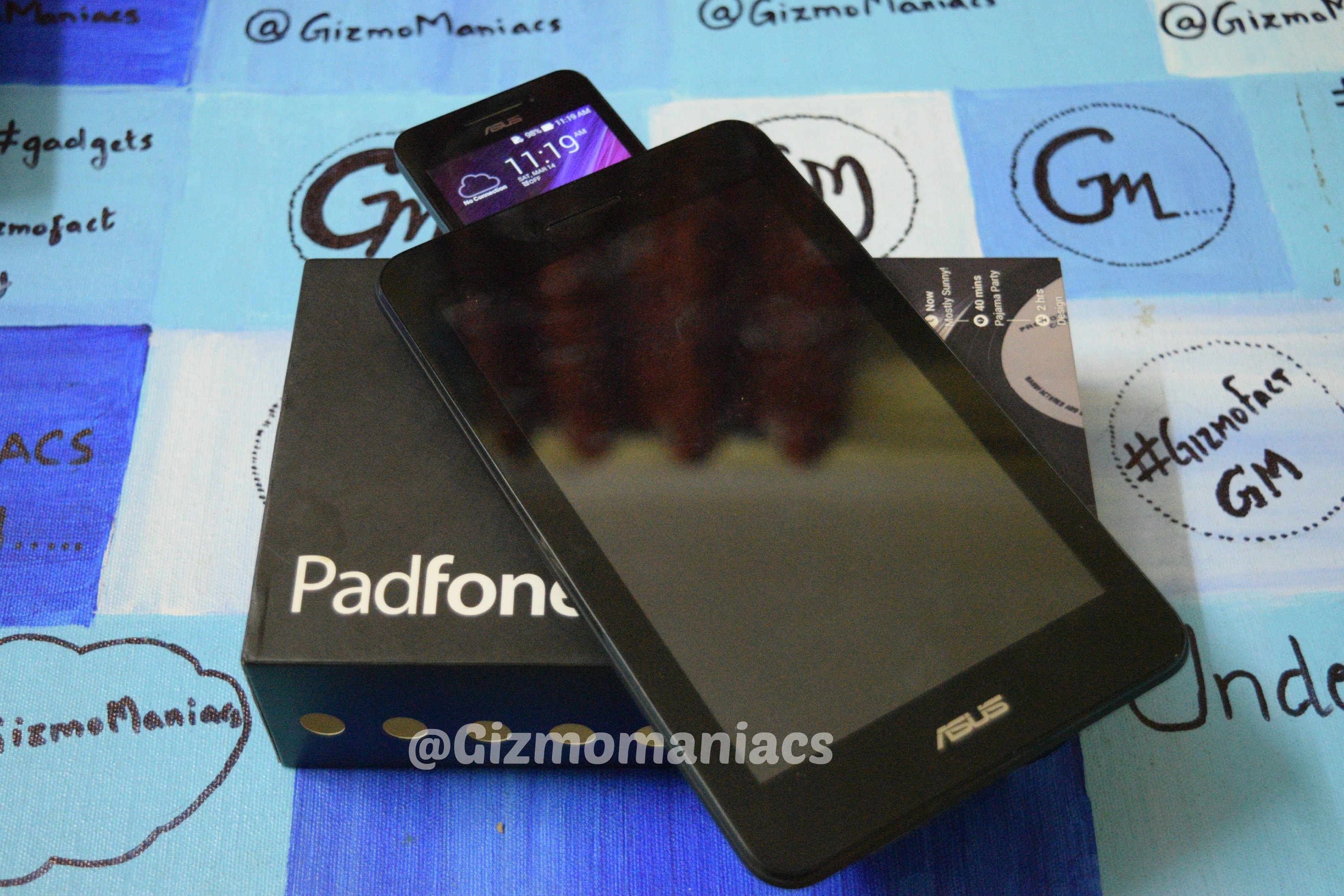 Asus has made a mark by launching the Zenfone series in the market and now they are raising their bar with the newly launched the beautiful Padfone mini which is It is essentially a small smartphone that can be placed in a tablet dock. It syncs whatever is there on the screen of the phone to the tablet. Basically like duplicating. The aimed audience is the people who need a device with the bigger screen to read and surf, watch videos but do not want to carry it in their pockets.
Asus has made a mark by launching the Zenfone series in the market and now they are raising their bar with the newly launched the beautiful Padfone mini which is It is essentially a small smartphone that can be placed in a tablet dock. It syncs whatever is there on the screen of the phone to the tablet. Basically like duplicating. The aimed audience is the people who need a device with the bigger screen to read and surf, watch videos but do not want to carry it in their pockets.
Design:
So, the tablet is made up of two basic units:
- The Tablet dock
- Smartphone unit
The smartphone is the basic one with the same specs as Asus delivers with Zenfones, android based with the Zen UI. The only difference is the docking point located at the bottom of the smartphone which is used to sync the data with the tablet. The phone itself is small to hold on to and has the same metallic strip that we have in Zenfone range. The back of the phone is made up of plastic which is not slippery at all, so there is no chance of dropping it by any means which is a good thing. The Home, Back and Task Switcher keys are below the screen and are not backlit; the loudspeaker is positioned next to the rear camera. The metallic power and volume keys look good and feel nice to the touch.
Now let’s talk about the dock. It is named after Padfone station which is 7 inch in size with the basic features containing front and rear cameras, loudspeaker, and earphone jack. Basically the Padfone relies only on the smartphone. As far as design is concerned the station has a battery pack, micro USB port and volume keys with the arrays of sensor. Asus has tried making it look a more delicate by cutting the corners.
Display:
The display size of the Padfone is 7-inch HD IPS display with the resolution of 800x1280p. However, the smartphone unit is a 4 inch size with the resolution of 480x800p.
Let’s check the display of both the devices: the smartphone has a bright display with decent color saturation and the viewing angles are too good. The tablet on the other hand has the similar screen but the color are not that vibrant and sometimes you may find it a little dull than usual. You may find a little pixel thing on the screen if you look at the tab for a longer period of time.
Hardware:
As far as the hardware specs are concerned the smartphone unit is as same as the Zenfone 4 it comprises the 1.63GHz intel atom processor which is a dual core. It has 1GB RAM with 8GB of internal storage (you may however increase the storage using the additional micro SD card). The battery is 1170mAh capacity which is not good as expected. If we talk about the camera, it has 8MP camera at the rear and 2MP at the front. It however supports the dual SIM.
The tablet only comprises of 2100 mAh battery.
Software:
The software as discussed the smartphone is running on Android 4.4.2 KitKat with OS Zen UI on top.
How to use the Padfone mini:
Pretty simple to use, just place the smartphone unit in the dock and wait for it to be connected to the tab, this would take a couple of seconds. However for ejecting the smartphone from the dock, you need to give a firm tug.
When the phone is docked/undocked you will get to know as the tab vibrates, another way of knowing that the phone has been docked is to check the notification light which will blink for a while when the phone is docked. Once the smartphone is docked, the tablet will be able to open most of the apps that you download on the phone. However, the apps which needs a front camera would not be opened while connected to the tab.
Since the tablet supports voice calls, you will also be able to make and receive calls on the tablet.
Camera:
It supports 8MP at the back and 2MP at the front, not that good as there is no rear flash and you can’t take pictures in the dark. Pictures shot in day light are rather good.
The device is capable of shooting full-HD (1080p) video footage but videos were just average with audio quality also being below our expectations. The front camera is good for video chats but don’t expect it to take high quality selfie.
Performance:
The Antutu and Quadrant scores are 23,800 and 9,200 respectively. As it comes with 1GB RAM so heavy games including Real Racing, will be difficult as it crashes. The device offers good call quality and signal reception. The external speakers on the phone offers loud sound output but is not stereo. The smartphone lasts only a little more than half a day with heavy usage. The combination of tablet and smartphone lasts little less than a day.
Gizmo Verdict:
Asus Padfone mini isn’t for the mainstream customers. It is for the techie or those who want Hybrid (Tablet and smartphone two devices).The Padfone mini comes with Low Screen resolution, bulky design, average camera and average battery life. Performance of Padfone mini is good.
[youtube youtubeurl=”OpsqrDg00c” ][/youtube]