The Asus Zenbook 14 Flip OLED laptop launched a few weeks back in India, has a 360° ergo-lift design. The USP of the laptop is the OLED display which Asus is adopting in Zenbooks and Vivobooks. It is among the premium range laptop. Does Asus Zenbook Flip OLED deliver what is expected, here is our review –
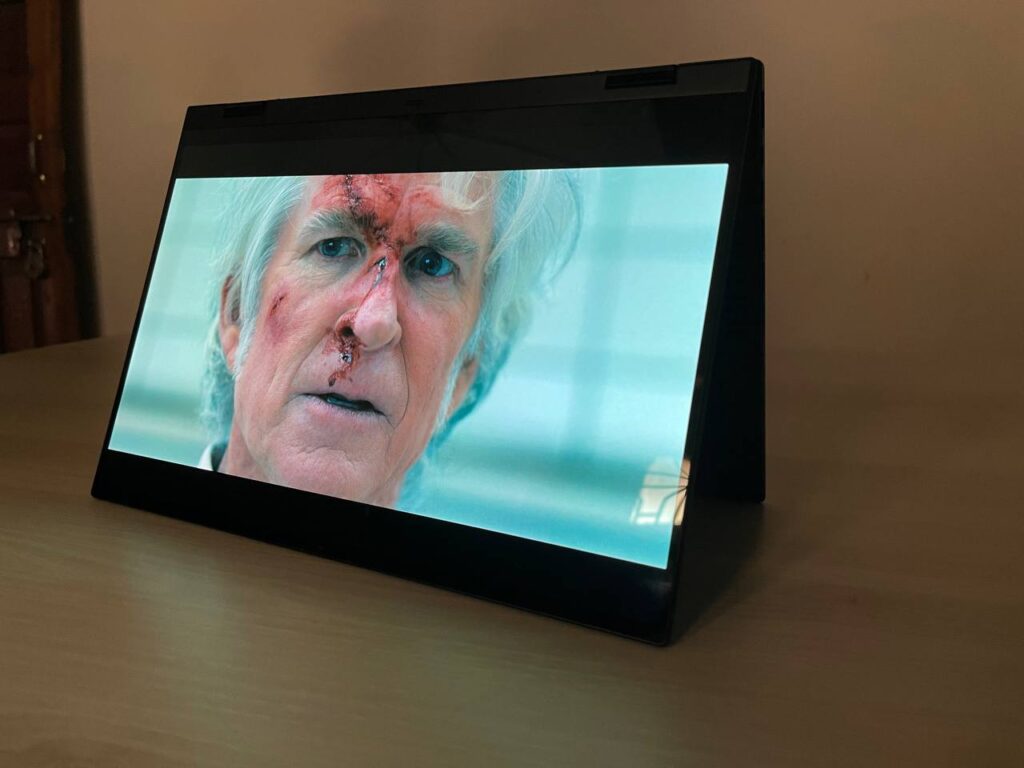
Design and Display



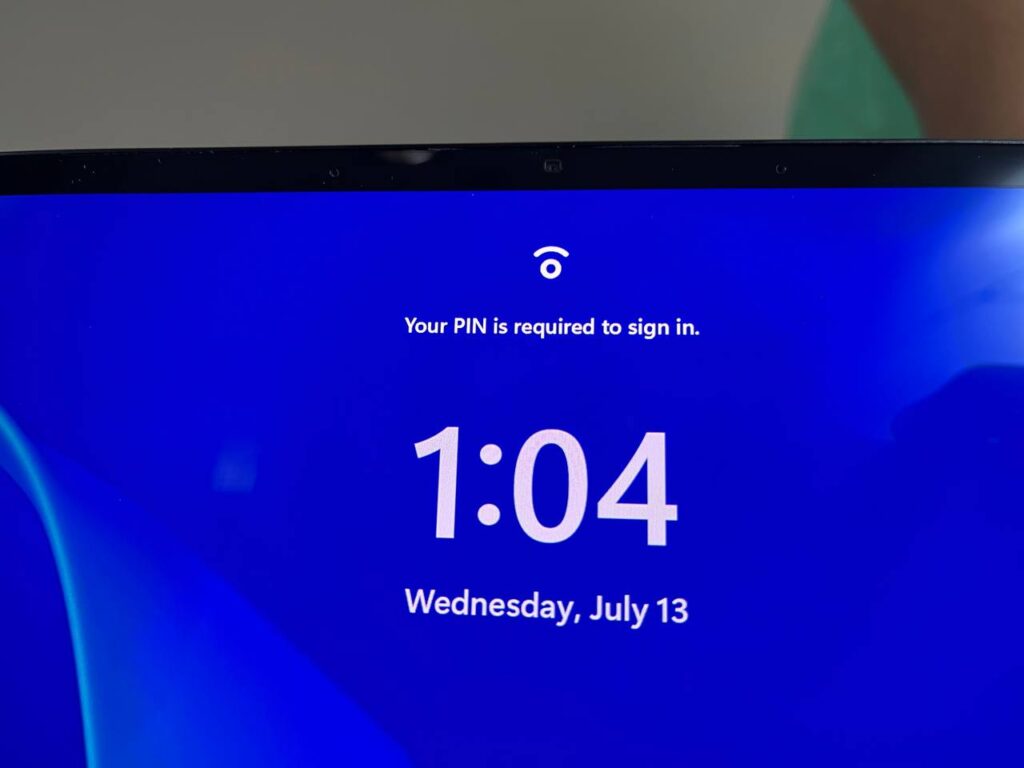
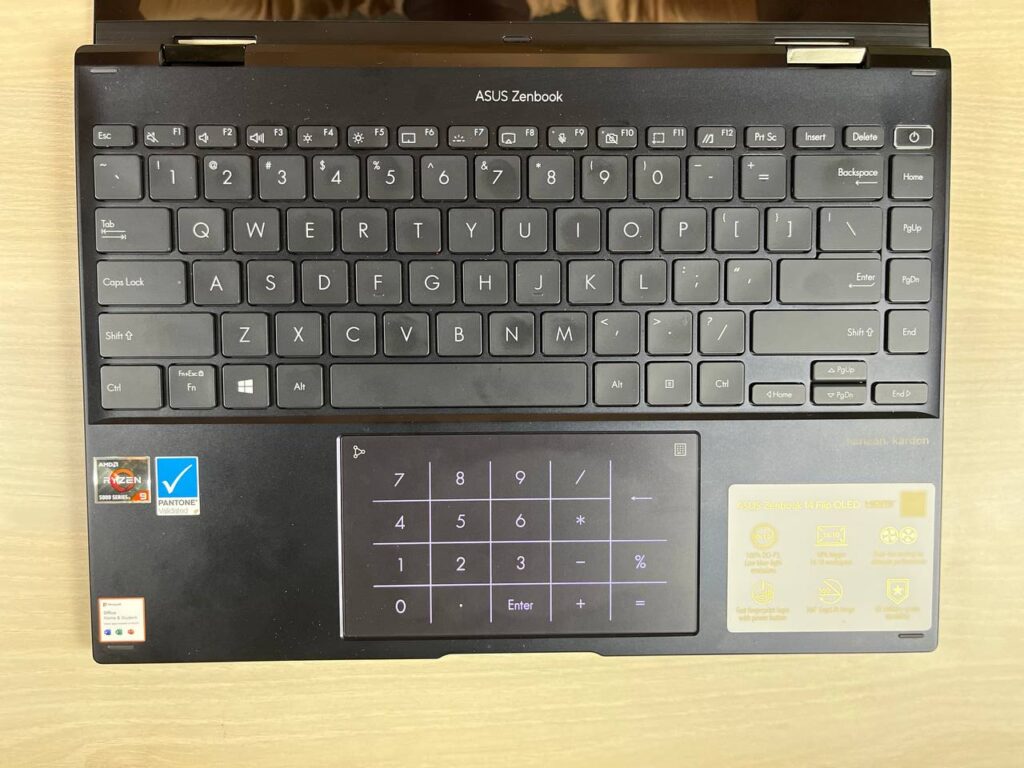
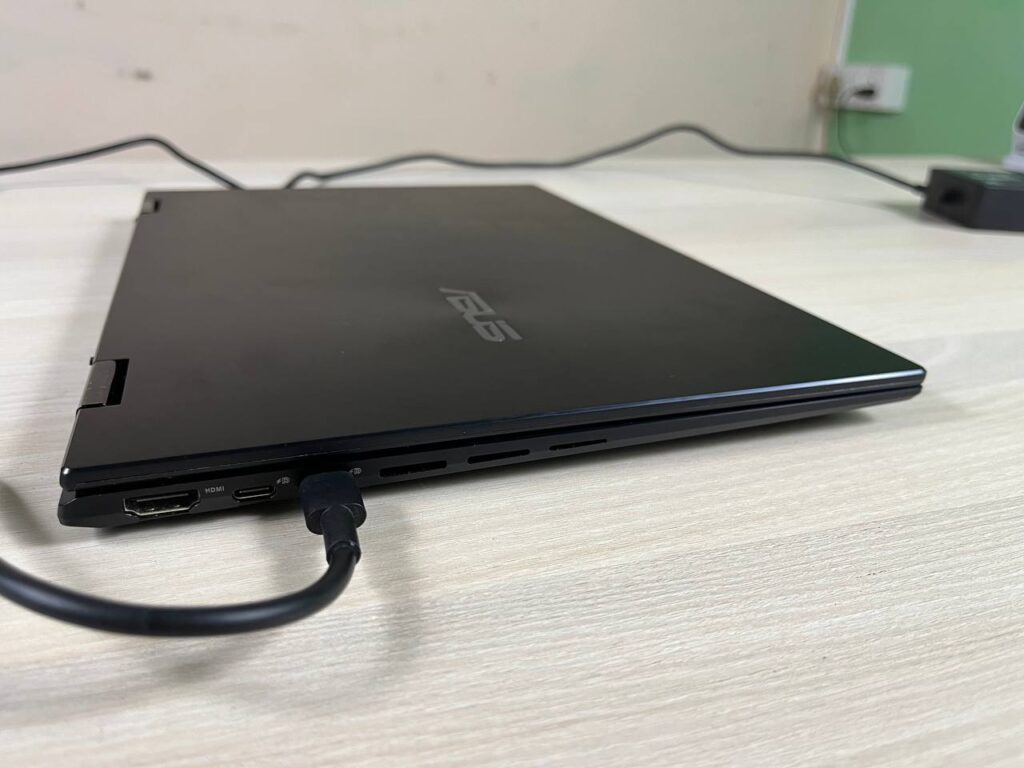

The Asus Zenbook 14 Flip OLED has an “ergo-lift” design with a tilted keyboard which gives a comfortable typing experience. It has a centrally aligned trackpad, which gives proper space to rest palms. The hinge mechanism is solid and gives a smooth rotation to tent mode to watch the video or use as tablet mode for reading.
The Zenbook 14 Flip OLED has a solid build and has an aluminium alloy lid and chassis. The laptop also has US MIL-STD-810 standards for tough durability. The lid is a fingerprint magnet and leaves smudges. It has a sleeve which can resist but doesn’t allow you to get the charging adapter in it.
The chiclet keyboard provides decent feedback and won’t disappoint for longer use. The power button also has a fingerprint sensor for security, it is very responsive. The trackpad is a smooth finish and a dedicated switch will convert the trackpad to the numb pad which is definitely my fav feature. There is no physical shutter for a 720p webcam, it has a hot key to control the camera.
The Asus Zenbook 14 Flip OLED is a 14-inch touchscreen OLED display with a 2.8K (2880 x1880 pixels) resolution which gives a feature-rich best viewing experience. It has a refresh rate which can go up to 90Hz from the advanced settings though it won’t go 144Hz refresh rate it won’t be dissatisfied while scrolling. You can get no complaints while watching content, reading, editing or gaming. The display is among the top-notch in the range.
Performance
The Asus Zenbook 14 Flip can be categorised as a Laptop cum tablet. It delivers high performance with the dual-fan cooling system which ensures better efficiency. We used it for daily purposes which include – Watching content, editing videos and web browsing, the fan noise is hardly audible. It is loaded with AMD Ryzen 7 5800H processor, 16GB of RAM, LPDDR4X RAM, and NVMe PCIe 3.0 SSD storage which gives a buttery experience for multi-tasking. We have no issues with transitions from tent mode (watching movies), and tablet mode to reading. It has Harmon Kardon speakers to deliver clear audio with less bass.
Also, the benchmark 3D Mark’s Sky Driver test for DirectX 11 graphics hardware is 13148 points. You can play Asphalt 9-like games but playing high-end games will be difficult.
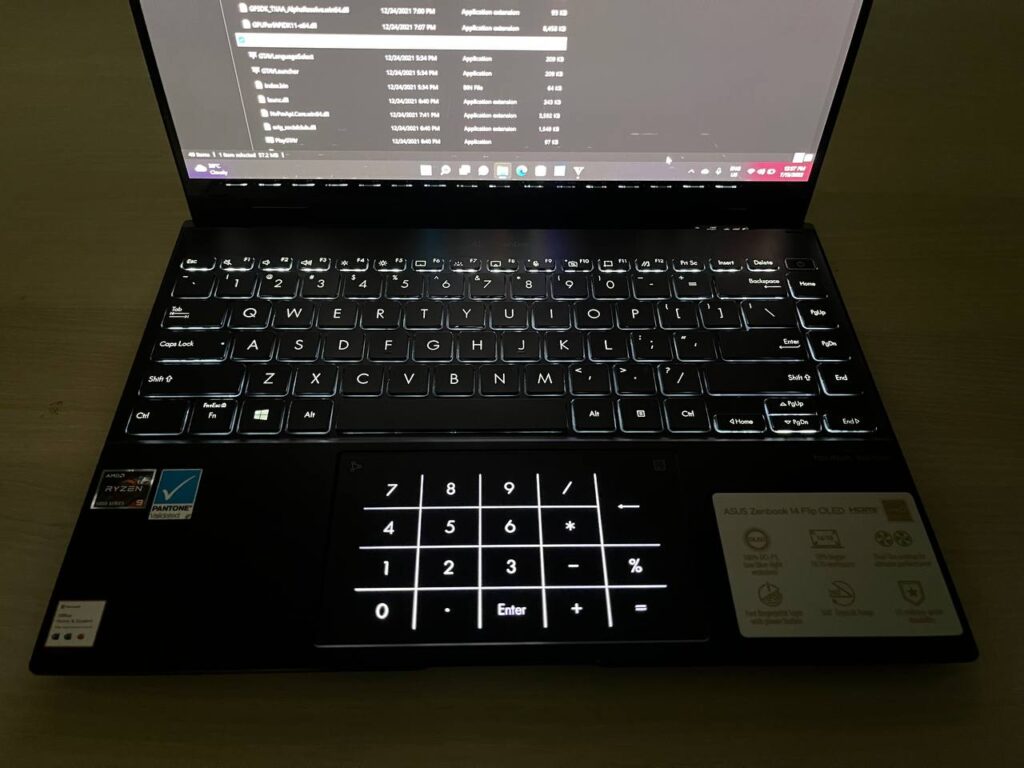
The keyboard has multiple backlit modes and also gets Stylus support. Asus sent us the Stylus with the review unit, though it will be sold separately for the retail unit. The Stylus is named Asus Pen 2.0, it is in a cylindrical design. It can be used for regular scribbling coz of the wide grip and smooth finish, we haven’t tested it extensively.

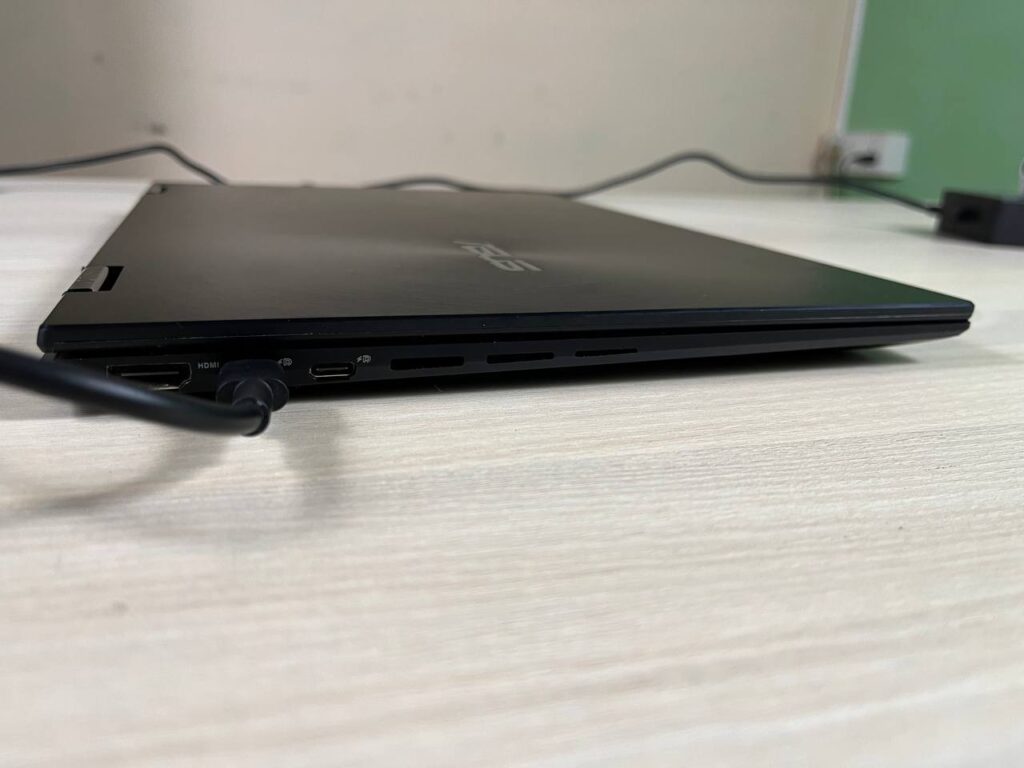
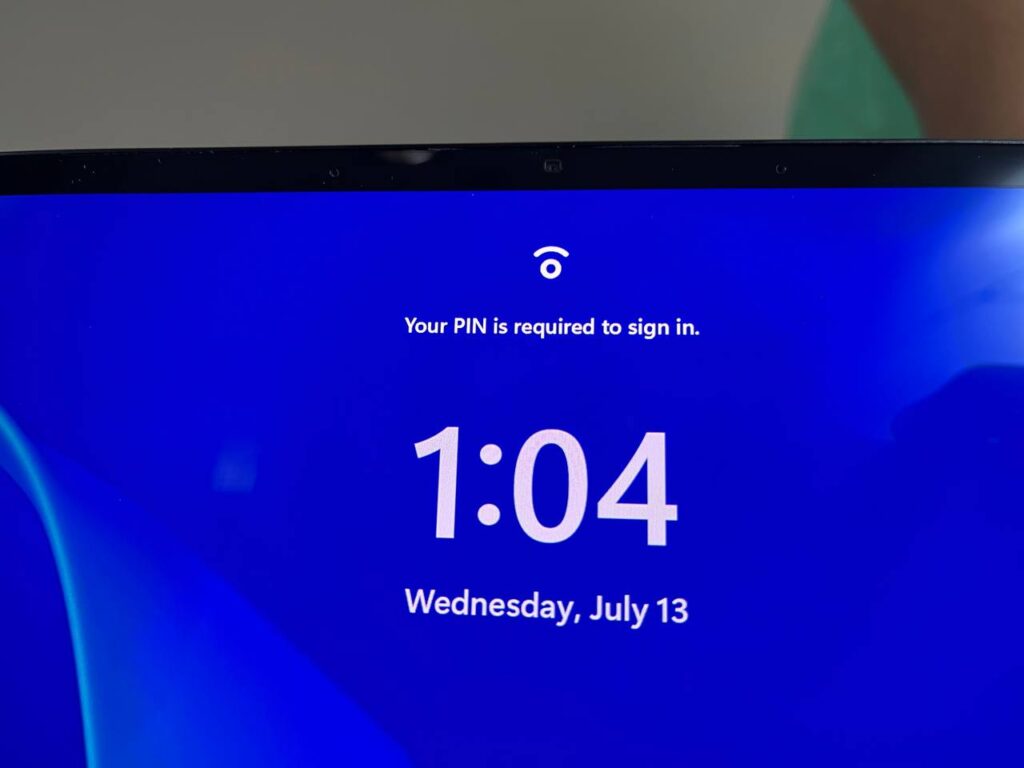

The Zenbook 14 Flip has connectivity options – two USB 3.2 Gen 2 Type-C ports can be used for display and ac power, a single HDMI 2.0b port, a micro-SD card reader, a 3.5mm Combo Audio Jack, and a USB 3.2 Gen 2 Type-A port. It supports Wi-Fi 6, Bluetooth 5.0 and also has a 720p webcam which is good for average use.
Battery

The Zenbook 14 Flip has a 63Whr battery which takes 1.5 hours to charge from 0-100% as it bundles with a 100w adapter. We got 7-7.5 hours of battery backup with a 90Hz refresh rate and it can deliver more if switched to 60Hz.
Price in India for every available model
AMD Ryzen 5 5600H CPU + 16GB RAM + 512GB SSD – ₹91,990
Ryzen 7 5800H CPU + 16GB RAM + 1TB SSD – ₹1,12,990
Ryzen 9 5900HX – ₹1,34,990
Asus Zenbook 14 Flip OLED will be getting direct competition from Apple’s Macbook M1 series.
Verdict
The Asus Zenbook 14 Flip OLED offers a lot on the plate including a great display with a lag-free touch experience, performance, decent battery and no noisy fan which means it can be easily recommendable to buy if you are looking for a Windows Notebook which stands out in the crowd.









