Asus in India!
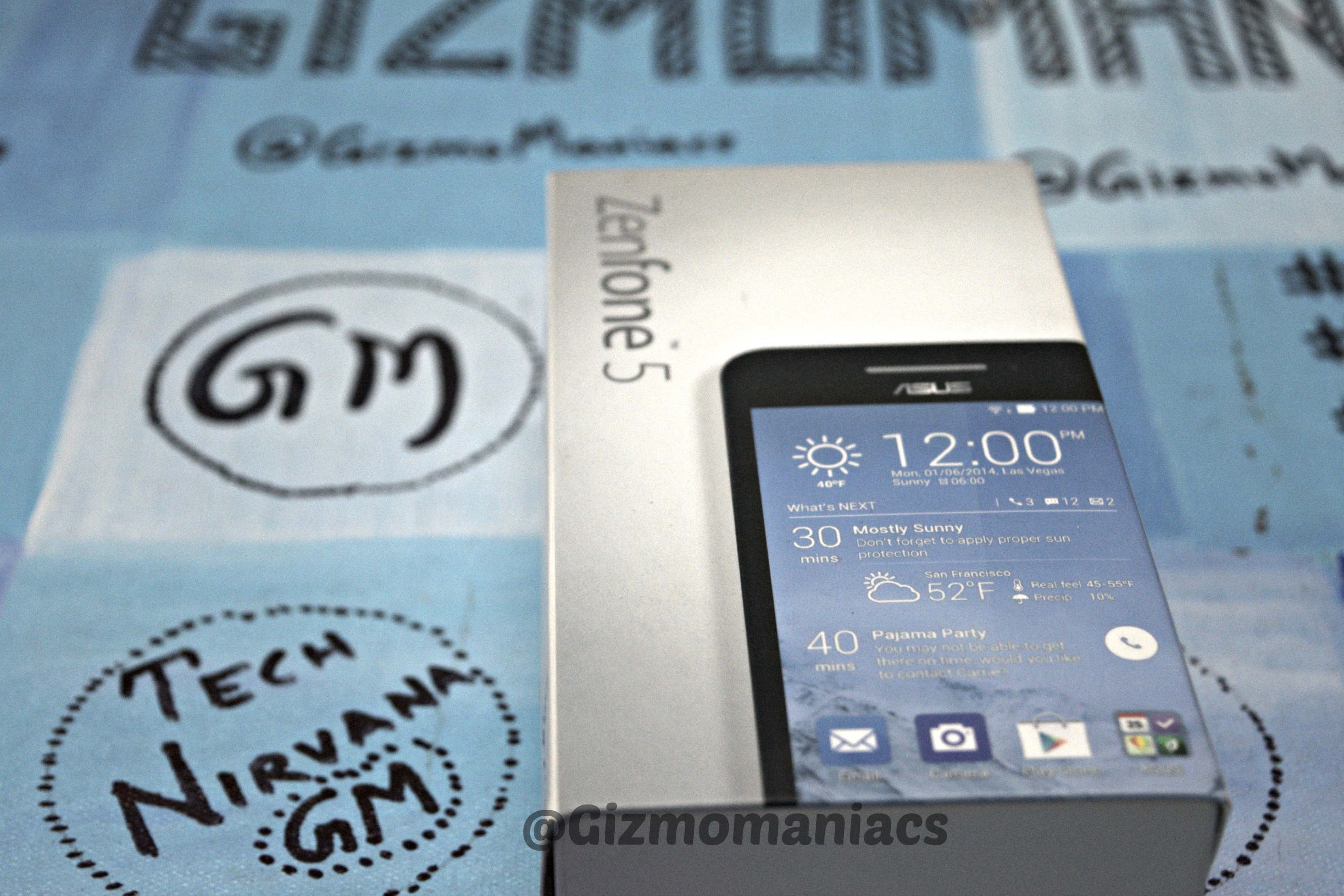 Asus has finally arrived in India with Zenfone 5. Asus what took you so long? We were waiting for Padfone and Zenfone long back, anyways welcome to India! My first impression of the smartphone was WOW! Asus did a fine job in its packaging.
Asus has finally arrived in India with Zenfone 5. Asus what took you so long? We were waiting for Padfone and Zenfone long back, anyways welcome to India! My first impression of the smartphone was WOW! Asus did a fine job in its packaging.
Inside the box
Asus Zenfone 5 has earphones, USB charger, User manual, warranty card and ofcourse the smartphone. User manuals are found very rarely these days inside box 😛 .
Built Quality and Feel
Asus has done an amazing job in look and built quality. When you take the smartphone it feels like a premium smartphone with metallic volume and power keys. Also side metal covering looks good. The smartphone looks like a uni-body smartphone.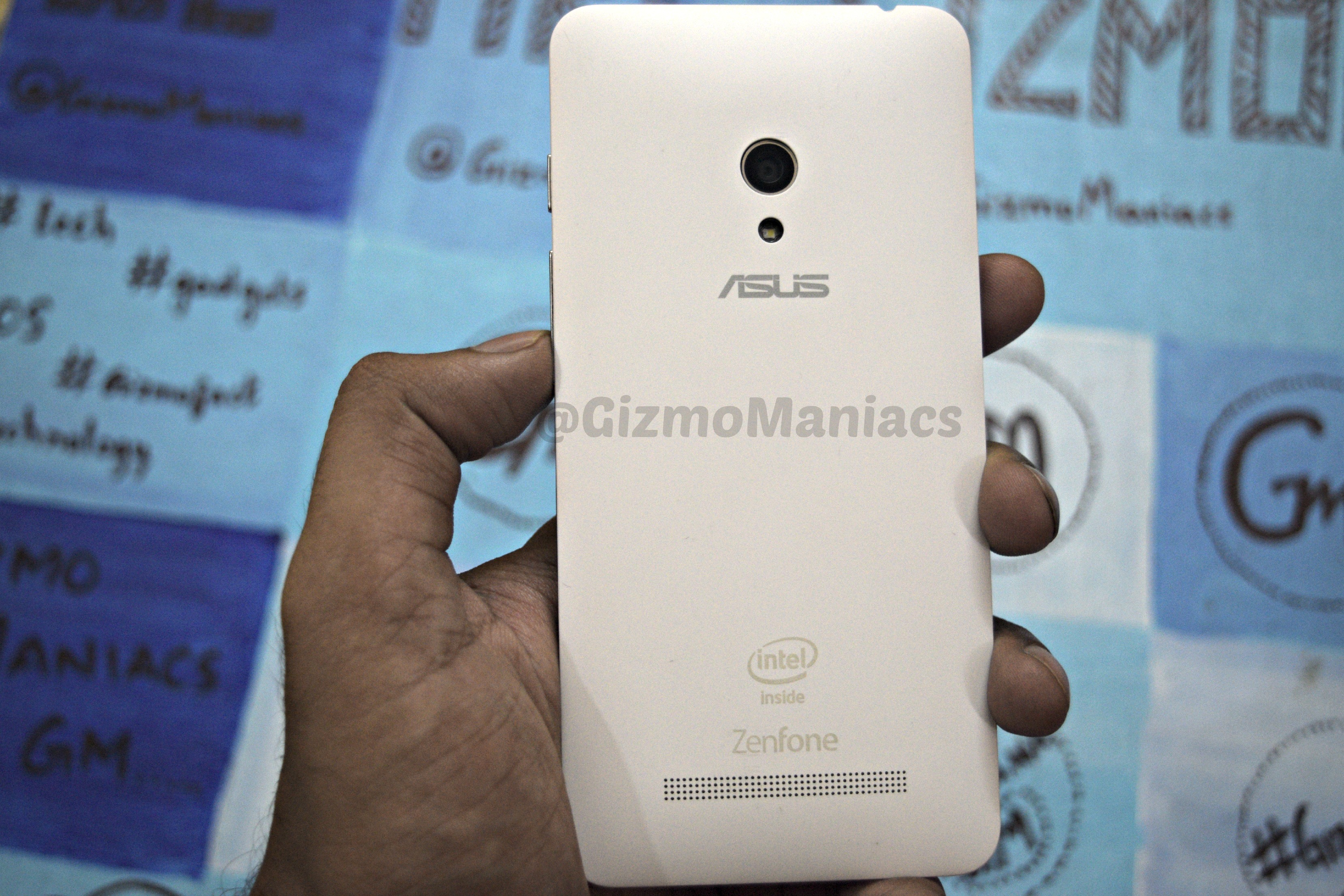
The Zenfone 5 runs on Android 4.3 Jelly Bean with Zen UI, also the company has promised it will launch Android 4.4 KitKat update soon. The Zen UI is just complete classy thing by ASUS, it feels good using the smartphone. I love the UI coz it is fresh and different.
Specifications of ASUS Zenfone 5 are
- Processor: 1.6GHz dual-core Intel Atom Z2560
- Display: 5-inch capacitive multi touch with Corning gorilla glass 3 protection, 1280×720 pixels
- RAM: 1GB
- Memory: 8GB internal, expandable up to 64GB micro SD
- Camera: Rear 8MP with LED flash/ Front 2MP
- SIM: Dual with dual standby (micro SIMs)
- OS: Android 4.3 Jelly Bean with Zen UI
- Connectivity: 3G HSPA+, Wi-Fi 802.11 b/g/n, Bluetooth 4.0, GPS
- Battery: 2110mAh
Camera Quality
The smartphone sports an 8-megapixel rear camera with LED Flash. I like the indoor captures. It performs well in outdoor only in sunlight, charm diminishes in low light shooting. In HDR mode the phone enhances picture quality for sure. It has some more modes like Smile Detection, Panorama, Time Rewind, Smart Remove, Beautification mode, and GIF animator.Front camera works well.
Key Features of Zenfone 5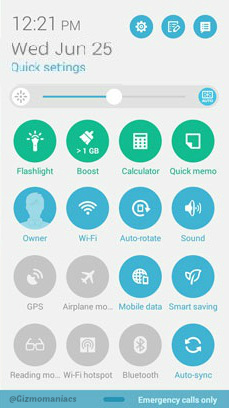
- Reading Mode – Those who love to read on smartphone they will get new experience reading ebooks.
- Sensitive Glove Mode – This is a feature which was missing from a long time in smartphone. In winters it is difficult to use touch screen wearing gloves, but Wallah it is been resolved by ASUS now.
- Smart Saving – It is none other than Battery saving mode categorized in three forms – Ultra Saving Mode, Optimized Mode and Customized saving mode.
- Mirror – Yes it just uses the front camera and act like mirror. If you don’t have time to use or buy mirror ofcourse you can use this.
- Easy Mode – It is for the beginners who are new to Android Environment.
- Sound – I bet that other smartphone makers get a tight competition as Asus Sonic Master Technology boosts its audio output. Every smartphone user wants to see Movies, Videos, listen musing and added sound feature is just icing to Zenfone 5.
Free Softwares
- PC Link – It will help you share data with PC and first download the app from http://pclink.asus.com/.
- Remote Link – It will help you connect via laptop remotely, similar function like Airdroid App does. For laptop visit this link first http://remotelink.asus.com and using remotely ;).
- Party Link – It is you share with multiple people not with individual. You can also call it Hotspot.
- Share Link – It gives access to users for sharing data and media files.
Ratings
Design – 4/5
Display – 3.5/5
Camera – 3.5/5
Software – 4/5
Performance – 4.5/5
I will say it will be a game changer for ASUS and my opinion is pick the Zenfone 5 if you want to try different with less than 15K budget. Also check our Benchmark Test and Photo Gallery.









