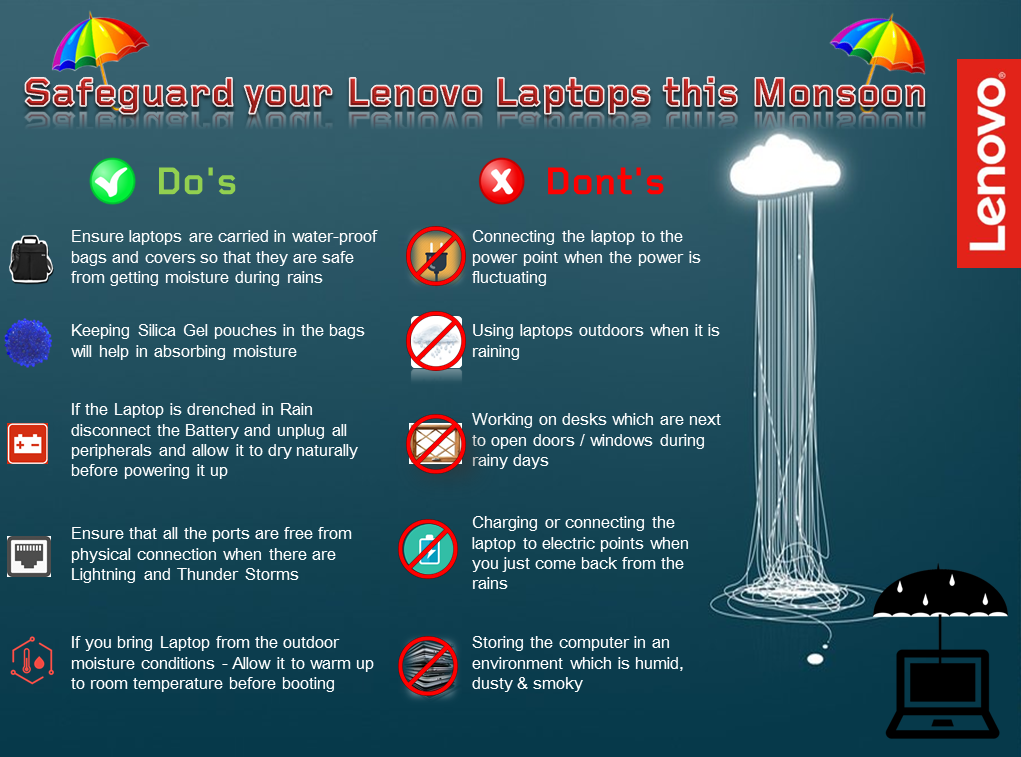Few tricks and tips to protect your valuable gadgets.
- Ensure laptops are carried in waterproof bags and cover so that they are safe from moisture during rains.
- Keep Silica Gel pouches in the bags will help in absorbing moisture.
- If laptop is drenched in rain, disconnect the battery and unplug all peripherals and allow it to dry naturally before powering it up.
- Ensure that all the ports are free from external connection when there are lighting and thunderstorms
- If you bring your laptop from the outer moister conditions- Allow it to warm up to room temperature before booting
What are the Don’ts
- Connecting the laptop to the PowerPoint when the power is fluctuating
- Using laptops outside when it is raining
- Working on desks which are next to open doors/windows during rainy days
- Charging or connecting the laptop to electric points when you just come back from the rains
- Storing the computer in an environment which is humid, dusty and smoky