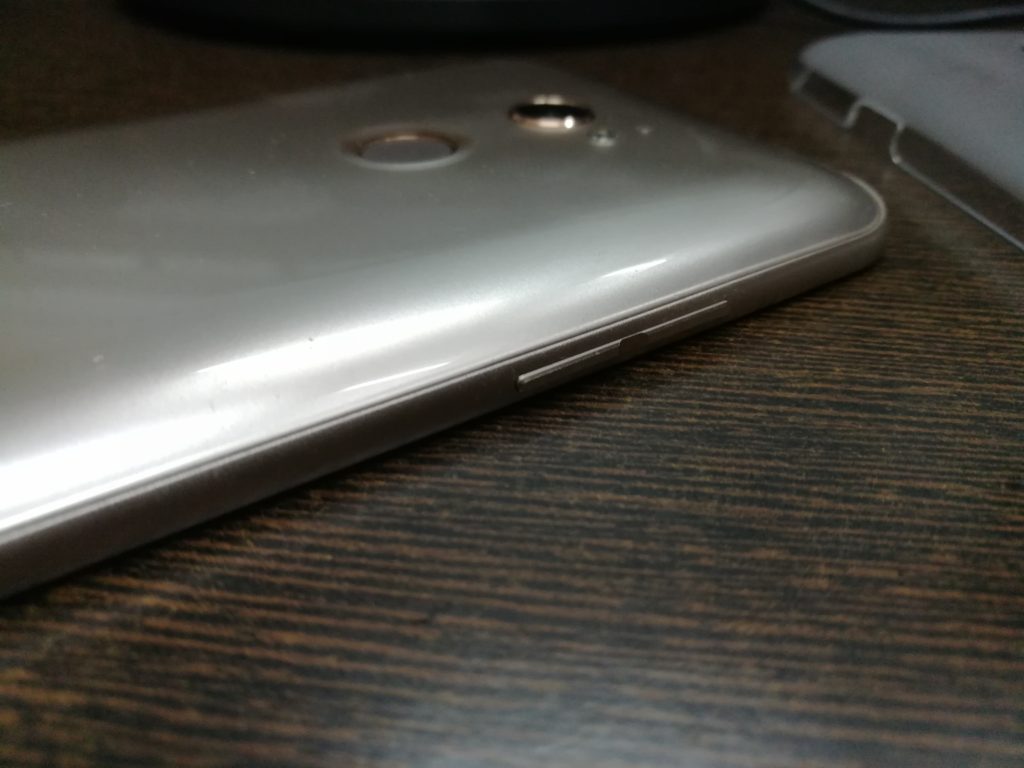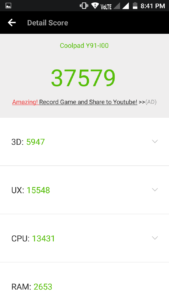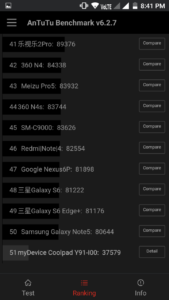Coolpad has recently launched the successor of the Coolpad Note 3, named as the Note 3s. It comes with a price tag of Rs 9,999 which is quite attractive, but also means that it’s up against some powerful options such as the Xiaomi Redmi Note 4 and Lenovo K6 Power. Let’s check out in this review if it can stand out or not.
Design and Build
The design of the Coolpad Note 3S is pretty cool and resembles the Samsung Galaxy Note with similar edges. The whole body is made up of glassy plastic which does look good, but makes it difficult to hold in hands. Thankfully, the company has provided additional cover for it for the better grip.
We’ve got Gold variant of the Note 3S for the review. Overall, its design is nice and the phone offers decent size and is not that bulky either.
The rear panel sports the camera along with the flash module and a fingerprint sensor. The Coolpad logo can be found at the bottom. The front panel has the secondary camera at the top and capacitive buttons at the bottom of the display.
The SIM card slot and 3.5-mm audio jack are placed at the top edge along with the microphone. The volume rocker keys are on the left while the power button is on the right side of the edge.
Display
The Coolpad Note 3S has a big 5.5 inch HD screen supported by 2.5D curved glass. It has 1,280 x 720 pixels resolution. The display seems quite vibrant and colourful. Its quality is quite good as well and can easily be seen under different angles. Overall the design is good but not above the Redmi Note 3.
Hardware and Software
The Note 3s is powered by a 1.4Ghz Qualcomm Snapdragon 415 MSM8929 processor with 3GB of RAM. There is 32GB of internal storage, which can be further expanded up to 32 GB via a microSD card.
This smartphone runs stock Android 6.0 out of the box which is different from the other smartphones, which usually have the custom Cool UI on the top of Google’s OS. There is no additional bloatware given in the smartphone which is really good. It offers 27GB of free storage to the users and around 1.5GB of free ram normally.
Performance
The Coolpad Note 3s offers a good usage and multitasking. The touch responsiveness is good and there’s no lag. I was able to run several apps on it and the phone was able to easily switch between one another.
The benchmark score of the Coolpad Note 3S in AnTuTu and Quadrant Standard is 45504 and 21472 which is acceptable but not the best. That also means the gaming performance is not the best either. Its runs smaller games smoothly but the high-end titles like Modern Combat 4 and Dead Trigger lags.
The fingerprint also works very fine and is easy to use. The networking also works very fine and I didn’t face any call drop or network issue while using the phablet.
Camera
The Coolpad Note 3s offers 13-megapixel rear shooter with LED flash. The camera shoots good images in daylight but the low-light performance is average. Under adequate light, images contain good details and colour reproduction.
The front camera is of 5-megapixel which takes great selfies. It also offers different modes for it to enhance the beauty. The camera app given in the smartphone is good but lacks modes for the camera-centric users.
Battery
Coolpad Note 3S is packed with 2,500mAh battery, which gives about 10 hours backup with moderate usage. It seems quite low as per my usage. The low mAh battery seems a drawback point for the smartphone.
Gizmo Verdict:
Coolpad Note 3S is a good smartphone to have. It offers good design and smooth usage to the users. The only disappointment is the low battery otherwise and might not appeal to dedicated gamers. If you want better specifications and performance, then you look for other options in the competition.