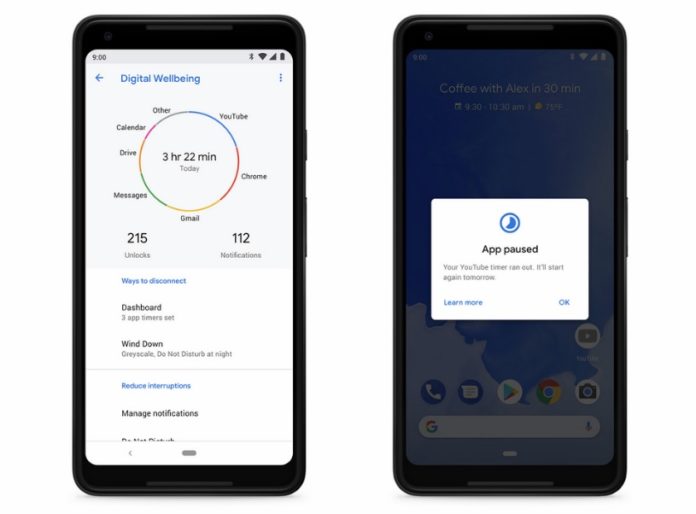Google released its most anticipated features, Digital Wellbeing for the Pixel smartphones. This app was first unveiled the Digital Wellbeing app back in the I/O 2018. Right now the app is still in beta version and can only be activated by signing up for it.
Google brings the new Digital Wellbeing feature which is meant to encourage what CEO Sundar Pichai called “JOMO,” for the “joy of missing out”, opposed to the modern social terror of “FOMO”/fear of missing out.
The most notable features within Digital Wellbeing are App Timers for placing your own limits on usage, a “devices down” Do Not Disturb mode for preventing interruptions from having an impact on your anxiety, and a new Wind Down feature for encouraging you to disconnect at night. All these features can be controlled by a Dashboard which also helps you understand your phone usage better.
You can sign up for the beta, but just keep in mind that you’ll need to be using a Pixel device on Android P to be eligible. Once you’ve signed up, after verification, you’ll receive an invitation via email in the next 24 hours. Then accept it via the link provided, and Digital Wellbeing should appear in the Settings app of your Pixel smartphone.