Google Tez is faster and secure mobile payment app!
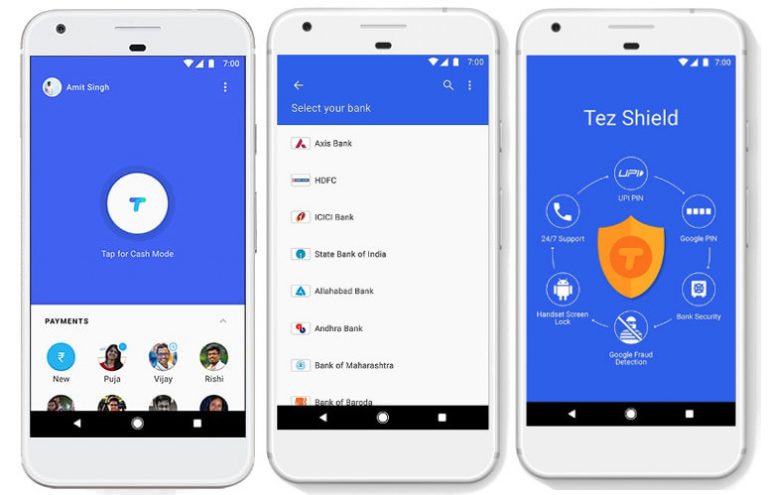 Google launched officially Tez, it is a payment app. It uses UPI (Unified Payments Interface) and currently working with Axis Bank, HDFC Bank, and SBI Bank. Google has announced that soon more Banks will be tied up in the program. The best thing of the app, is you don’t need to share bank details nor open any seperate account like other recharge wallets.
Google launched officially Tez, it is a payment app. It uses UPI (Unified Payments Interface) and currently working with Axis Bank, HDFC Bank, and SBI Bank. Google has announced that soon more Banks will be tied up in the program. The best thing of the app, is you don’t need to share bank details nor open any seperate account like other recharge wallets.
The Tez app will offer Scratch Cards offer, Lucky Sundays Lucky Draw Offers and referral rewards to the users. It has Cash mode which lets you to send instantly by share or receive payments (similar like Share it app). Users can use Audio pairing and QR code also for making payments. Google has partnered with Panasonic, Lava, Micromax and Nokia to pre-load in the devices.
The Tez Business Program will let accept up to Rs. 50,000 per month for Business with UPI and no fees is charged (This will not include the bank fees). It has Tez Shield that works 24/7 to help detect fraud, prevent hacking, and verify identity. Each transaction is secured with your UPI PIN and the app is secured with a Google PIN or fingerprint. Google partnered with PVR Cinemas, RedBus, DishTV, Jet Airways and Domino’s. Google also partnered with PayU, BillDesk, and Shopify for e-commerce business in Tez.
Google is also working with advertisers and online e-commerce platforms like Shopify and payment aggregators like Billdesk and PayU to bring India’s online businesses to Tez. It will support English, Hindi, Bengali, Gujarati, Kannada, Marathi, Tamil, and Telugu languages.