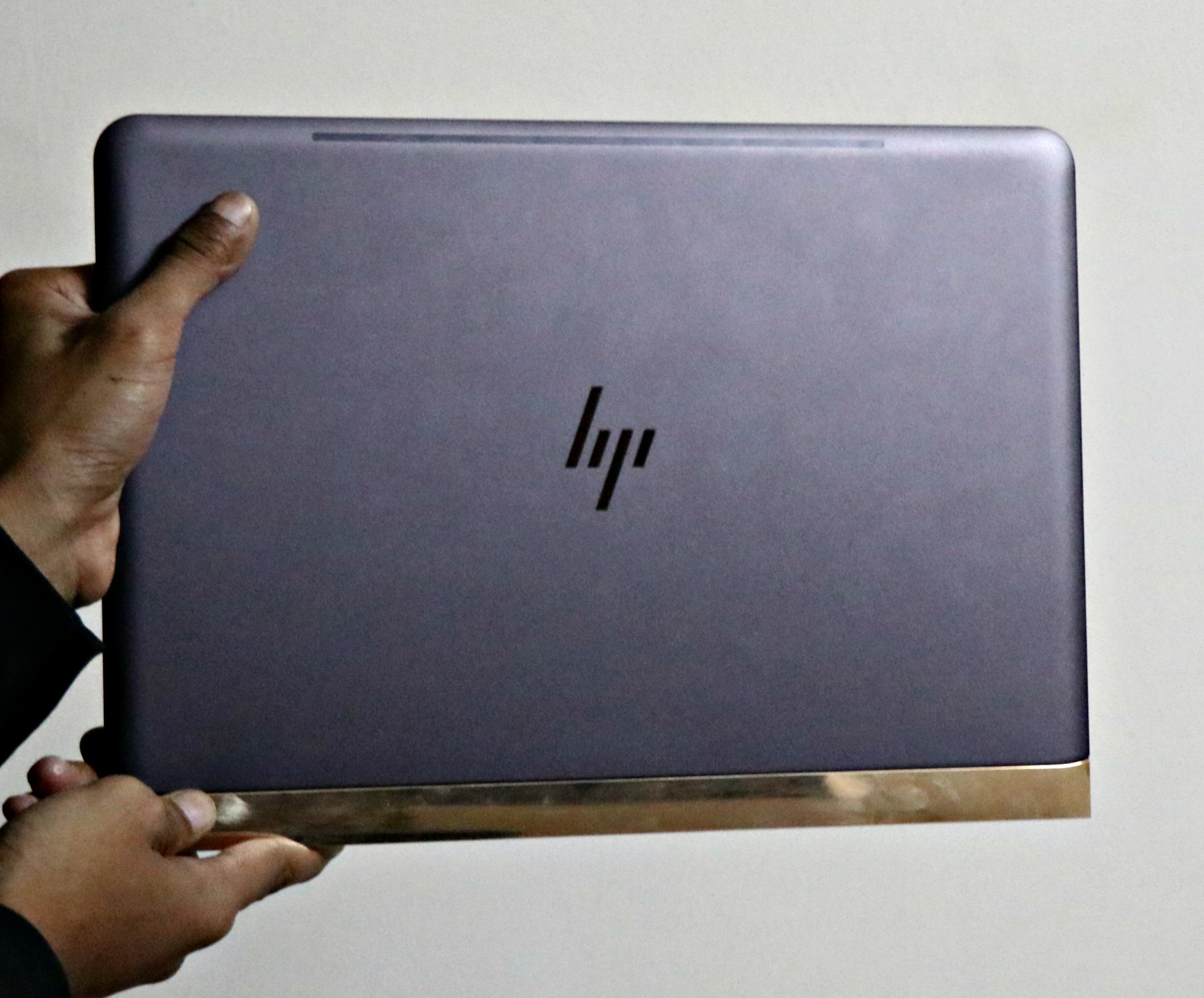The Spectre 13 is among the thinnest laptops in the world
 Hewlett-Packard, or HP, as it’s better known has been around for decades. From desktops to laptops and even newer form factors – it has defined the computing industry a lot. Once again, it has taken a lead by launching an ultra-svelte Windows laptop in the form of the Spectre 13. But it isn’t just about the thickness, as it packs a lot of power too. The HP Spectre 13 also marks a new identity for the then company, represented by a flashy modernistic logo. But is that enough to stand out in premium laptop territory? Well, we believe that the device gets several things right, and does have in it to be in your shortlist among the peers.
Hewlett-Packard, or HP, as it’s better known has been around for decades. From desktops to laptops and even newer form factors – it has defined the computing industry a lot. Once again, it has taken a lead by launching an ultra-svelte Windows laptop in the form of the Spectre 13. But it isn’t just about the thickness, as it packs a lot of power too. The HP Spectre 13 also marks a new identity for the then company, represented by a flashy modernistic logo. But is that enough to stand out in premium laptop territory? Well, we believe that the device gets several things right, and does have in it to be in your shortlist among the peers.
 Measuring just 10mm thick (or rather thin) – which is almost same as many smartphones these days, the HP Spectre 13 is a delight to see and hold. It’s also extremely light, as it weighs just 1.3kg. It also has very small dimensions – all of which make it portable to be carried anywhere easily.
Measuring just 10mm thick (or rather thin) – which is almost same as many smartphones these days, the HP Spectre 13 is a delight to see and hold. It’s also extremely light, as it weighs just 1.3kg. It also has very small dimensions – all of which make it portable to be carried anywhere easily.
Adding to the looks of the HP Spectre 13 is its different-than-usual two colour finish of grey with copper-gold trims. The choice of colour gives it premiumness and make it seem stylish at the same time.
The Spectre 13 gets its name from the 13.3-inch display, which bears a full HD resolution, which results in impressive sharpness and colour reproduction. In the real world, this translates to an awesome experience while watching movies or reading through long text on webpages.
Even though it’s a slim laptop, it hasn’t skimped on the hardware specs. The HP Spectre 13 is powered by Intel’s Core i7 processor, 6500U offering four cores running at 2.5GHz. The CPU is coupled with 8GB of RAM. In daily tasks, the device performed brilliantly. Even with multiple tabs opened in the Chrome browser and heavy Excel files, the performance was extremely smooth. It would also be able to handle games and video rendering quite easily.
 The device also comes with ample storage as our unit offered 512GB of SSD. Thanks to the solid state disk, the Spectre 13 boots up extremely quickly and file transfers are also instantaneous.
The device also comes with ample storage as our unit offered 512GB of SSD. Thanks to the solid state disk, the Spectre 13 boots up extremely quickly and file transfers are also instantaneous.
You might be wondering if the Spectre 13 would need to be plugged into the charger as it won’t have enough battery due to its slim size. Well, that’s not true as you can easily use the laptop for a day without worrying about charging it.
 But the slim frame of the Spectre 13 comes at a cost – a huge one – for some people. The device only gets the next-gen USB-Type C ports. This means all your old pen drives won’t work with the device. That said, it does come with three such ports (with one of them also doubling up for charging the laptop). We also missed having an SD card slot on the Spectre 13, though the saving grace is that there’s a 3.5mm audio jack. All this definitely makes the laptop a futuristic option, though you might need to compromise on certain conveniences.
But the slim frame of the Spectre 13 comes at a cost – a huge one – for some people. The device only gets the next-gen USB-Type C ports. This means all your old pen drives won’t work with the device. That said, it does come with three such ports (with one of them also doubling up for charging the laptop). We also missed having an SD card slot on the Spectre 13, though the saving grace is that there’s a 3.5mm audio jack. All this definitely makes the laptop a futuristic option, though you might need to compromise on certain conveniences.
Priced around Rs 1,50,000, the HP Spectre 13 is by no means an affordable option. But if you are looking for a reliable laptop that also makes a style statement, then you can’t go wrong with it. Although it does face strong competition from Apple’s new MacBook series and Dell XPS 13 laptops.