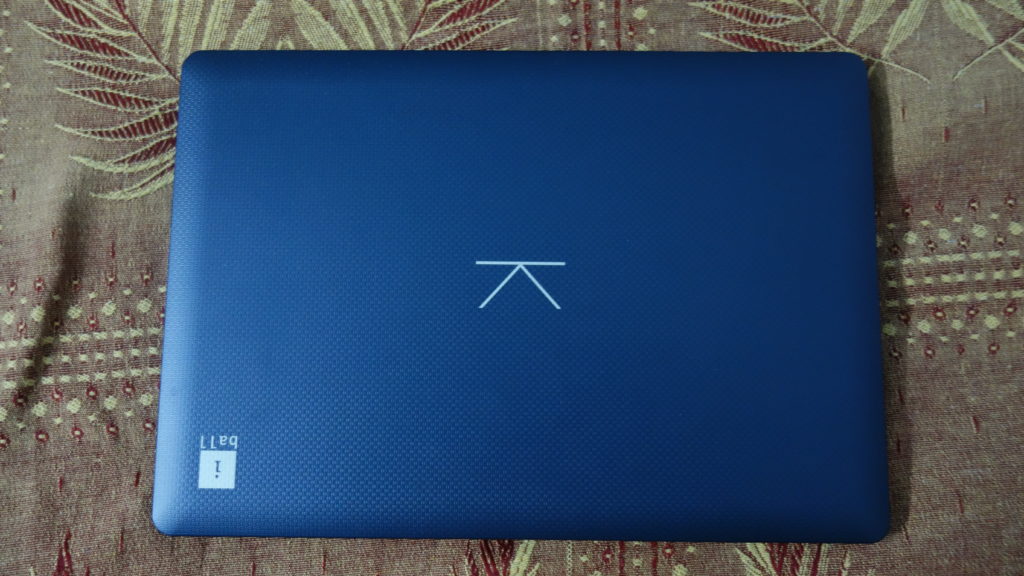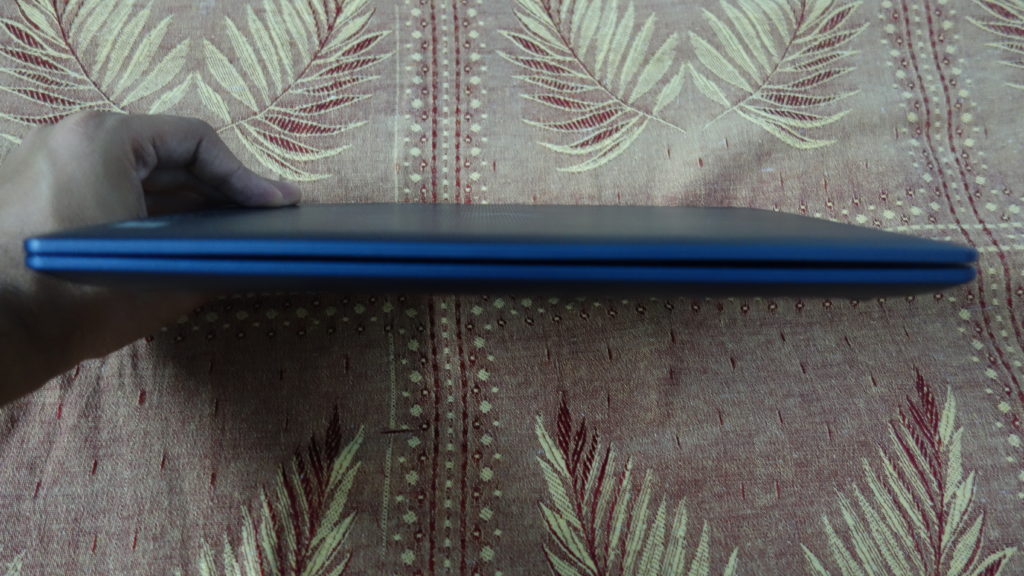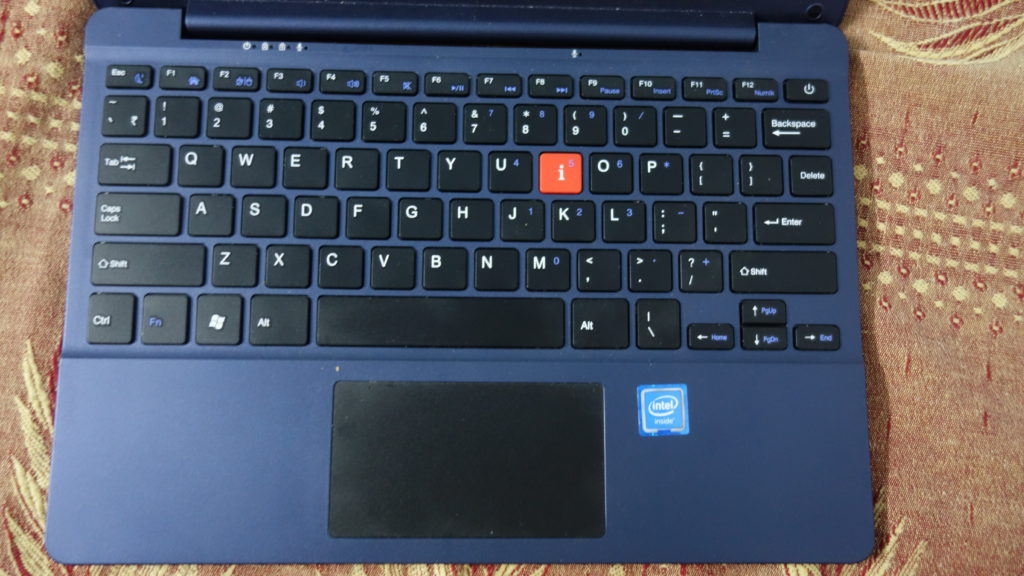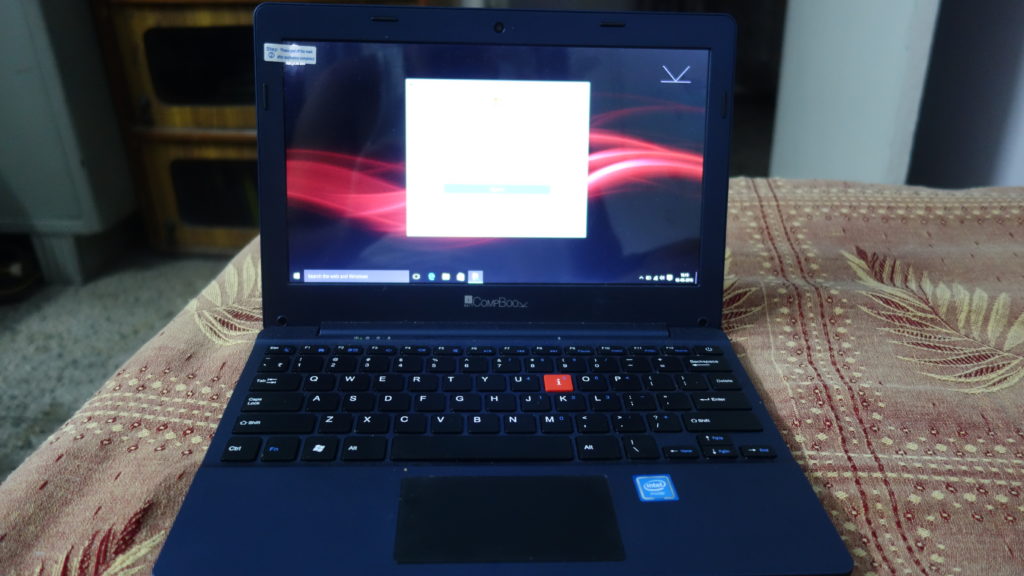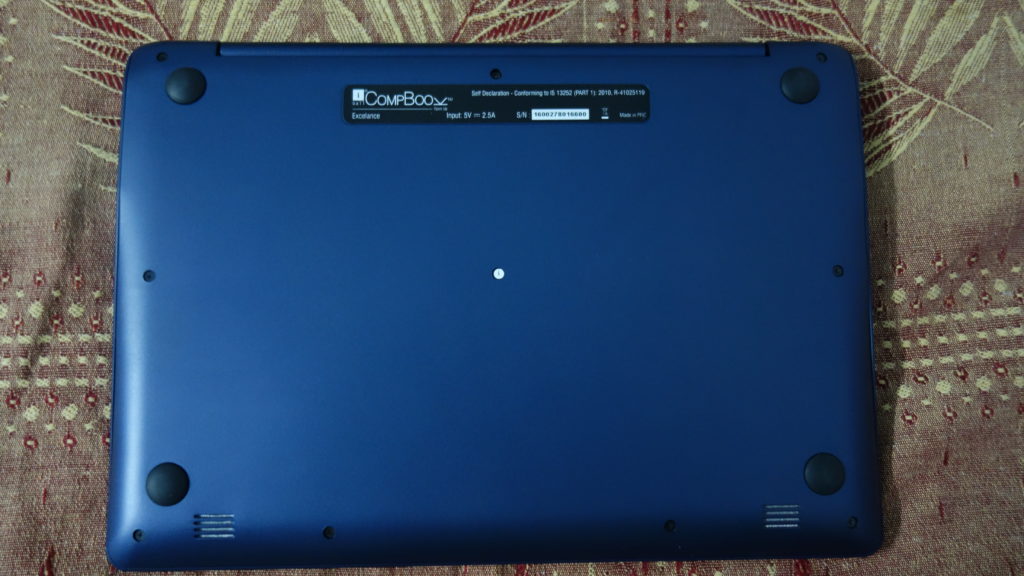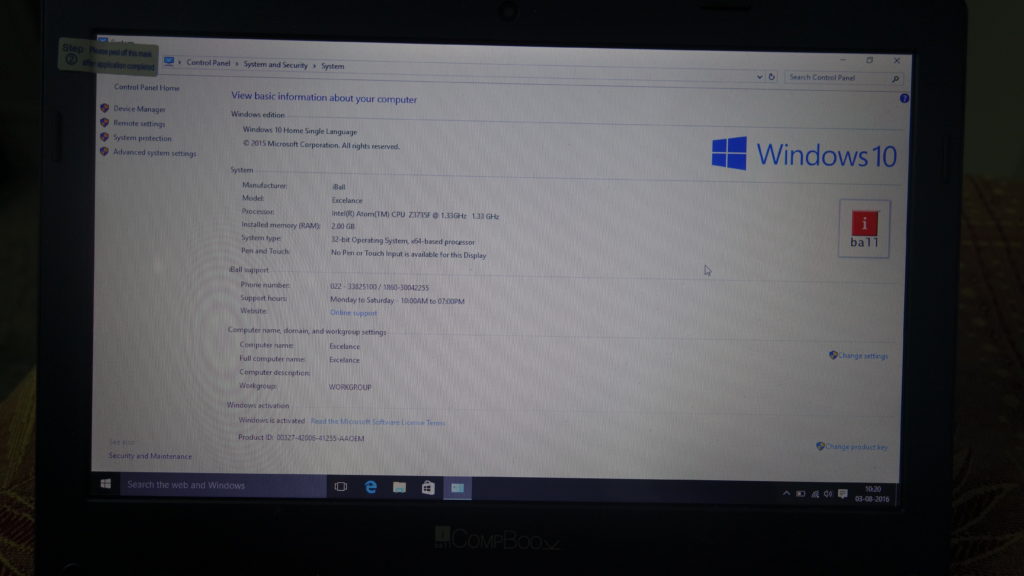The CompBook Excelance is an affordable laptop!
As I look at my month old extremely light weight sleek ‘laptop’, to write the review, I decide to use the specifications sheet. One glance at the sheet and I am proud for the Indian company’s efforts. I at once relate with the highlights of the CompBook Excelance, which are too good to ignore, and at the same time bewildered by blatant ignorance for some issues.
Starting with the basics of the system:
- 1.09kg weight
- 11.6-inch display, 1,366 x 768 pixels
- 1.83GHz Intel Atom quad-core processor
- 2GB RAM
- VGA camera
- 32GB storage, expandable via a microSD card
- Windows 10
- 10,000mAh battery
Design
Extremely lightweight, sleek, no nuisance design with the trademark ‘red’ button, immediately became my reason to use the iBall CompBook Excelance. The design is not just compact but also sturdy enough to be carried around easily.
The design is kept minimalist with just two USB ports, one on the each side, and a 3.5mm speaker and microphone port. There’s memory card slot too on the right, while the HDMI port is on the left.
Overall the basic design structure lends elegance and simplicity to the laptop, and gives an impression of more space.
Typing
The keyboard of the CompBook Excelance is ‘Island styled’, elaborately spread out even in such a compact form factor. The number pad on the right is not provided and one may miss the Tab and Ctrl keys on the right.
However, even with the distinct keys, the typing speed cannot be established, thanks to the less travel of keys. This results in a lot of keys being pressed twice and a lot of keys being missed while typing. Also, the touchpad is very sensitive, leading the cursor to mouse pointer every now and then, thus interrupting the typing. To the rescue is the ‘Fn Key + F2’ which disables the touchpad, and thus saves the day (I still wrote ‘mousee’ trying to speed up the typing, though).
Display
The screen size of the iBall CompBook Excelance 11.6” makes for an ideal number better than tablet and more convenient than a full-grown laptop. The bezel of more than ½ inch on both the sides may have been avoided, though it doesn’t make a lot of difference.
The colour are quite nice and the display offers a great contrast. Although, one may miss the brightness control feature in the keyboard. The brightness decreases abruptly in the power-saving mode. The HD videos are an absolute delight to watch.
Multimedia and connectivity
The system boasts of two USB ports, however I found them extremely difficult to use. The pen drives got stuck, every time I tried to connect them to the system either refusing to connect or giving a hard time while removing. After four to five tries, I concluded there must be something wrong with the port dimensions itself.
The speakers are average, ideal for a single person. However, connecting the speakers would be a better idea if you are in the mood of party or even want to dance alone.
In the iBall CompBook Excelance, the Bluetooth connectivity is hassle-free and very fast. Considering the fact that USB port gives a hard time, Bluetooth helps out a lot.
Battery
The CompBook Excelance’s battery life is next-level amazing, powered with 10,000 mAh pack, which means that once fully charged the laptop can play videos for over six hours at a stretch. Also, the laptop shows amazing reliability in terms of battery life even at 15% of battery, below which it goes into ‘Energy saver’ mode.
However the power adapter is a bit of disappointment. The cable of adapter is too small, making it difficult to charge and work at the same time, if your charging station is more than a foot or two away from working area. Also the charging takes a long time.
Processing
The iBall CompBook Excelance comes with Windows 10, which makes an exciting feature for the laptop. The laptop can run on Laptop and Tablet mode as well.
The multitasking between heavy excel files, videos and other features is very smooth. However HD videos tend to show a bit of lag at times.
Verdict
Priced at a starting range of Rs 9,999, the iBall CompBook Excelance competes with other Indian brands of the kind, which have the first movers’ advantage in the market.
This means, that the laptop would have to fight the others in the same arena that promise similar features at this price range, and come up with the really unique features to survive them.
Though the price range makes it an alluring buy, if you are looking for the power and precision in the things you buy, you must hold yourself back from getting this. We hope, that we get to see a version 2 of the CompBook, soon enough with some care given to the basics of designing and quality along with the compactness, power-packed elegance and a distinction from the competition.