Blue Screen of Death (BSOD) is an error screen displayed when your windows PC is crashed for some reason. stop error, bluescreen, Blue Screen of Doom, BSoD, bug check screen, Stop screen are the other names of this mighty error screen.I bet many Windows users have seen it at least once. This error is quite an annoying one and you can’t simply point out a cause for this error screen, There might be a software issue, Faulty RAM 0r Device Driver Incompatibility etc…. So, You can’t easily deduce the source of the error.
What causes Blue Screen Of Death (BSOD)?
As I mentioned earlier, Blue Screen of Death (BSOD) is caused by PC hardware issues or Driver Incompatibility, when Windows encounters these issues it revokes an “STOP ERROR” which takes you to Blue Screen as a result of crash. Most often users tend to think that it was due to faulty hardware, But it reality most of the Blue screens are caused by driver malfunctioning and Kernel errors.
How to Know the Cause of Blue Screen of Death?
Who Crashed is the best software I can recommend to know the cause of your Blue Screen of Death. When Blue Screen occurs, Windows creates a crash dump file which contains the information about the crash. By Using certain debugging tools, we can analyze the dump file to know the cause. But you need to have some debugging skills and so and so knowledge about computers. But “Who Crashed” Software is kind enough of to do that for us. Download the software from the given link below.
After Downloading, Install the software and run it for dump file analysis. If your computer crashes during system startup it is suggested that you boot into safe mode and then run “Who Crashed” software.
Tips to Fix Blue Screen of Death
- If it is a Hardware issue, Upgrade the hardware and its firmware and make sure the hardware is compatible.
- If it is a Software issue, Re-install that particular software or try an alternative software and make sure you install the latest update of that software
- Install the compatible Drivers
- Disable the Automatic Restart, Check the animated GIF below
[author image=”https://secure.gravatar.com/avatar/0ca1ace710faa2f5e0fd6dd95bf56b3a” ]Nithesh Chakravarthi is an Engineer by education who is passionate about Blogging, Technology and Anime. He is currently managing his own blog (Tech Ninja) and pursuing his career in Networking field[/author]
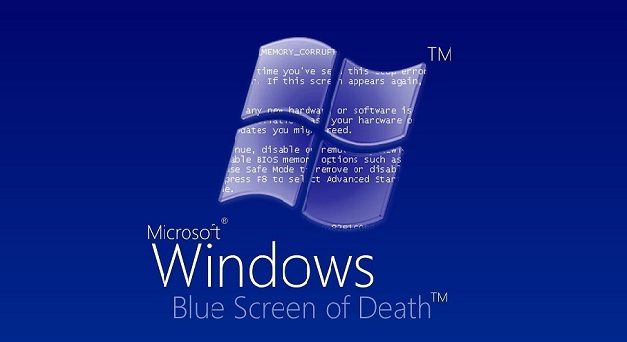
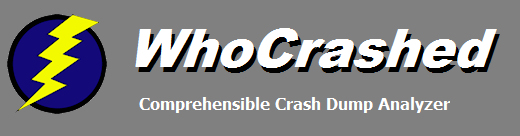
Very nice post. I definitely appreciate this site. Stick with
it!
Very nice post. I definitely appreciate this site. Stick with
it!
What’s up, for all time i used to check
weblog posts hee early in the morning, ffor the reason tha i enjoy to find
out more and more.
You can definitely see your skills in the article you write.
The world hopes for more passionate writers like you who
aren’t afraid to say how they believe. Always follow your heart.
Hello to every one, it’s really a fastidious for me to pay
a quick visit this website, it consists of priceless Information.
I do not know whether it’s just me or if perhaps everyone else experiencing problems with
your blog. It looks like some of the written text on your posts are running off the screen. Can someone else please provide feedback and let me know if this is happening to them as well?
This could be a issue with my internet browser because I’ve had this happen previously.
Thank you
Please check another browser too
My developer is trying to convince me to move to .net from PHP.
I have always disliked the idea because of the costs. But he’s tryiong none the less.
I’ve been using Movable-type on several websites for about a
year and am worried about switching to another platform.
I have heard good things about blogengine.net. Is
there a way I can transfer all my wordpress posts into it?
Any kind of help would be really appreciated!
Try hostgator to shift your blog
After looking at a few of the artiicles on your blog,I honestly like your way
of writing a blog. I book-marked it to my bookmark website list
and will be checking back in the near future. Please check
out my web skte as well and tell me how you feel.
I don’t even understand how I stopped up right here,
however I believed this put up was good. I don’t recognize who you are but definitely
you are going to a famous blogger if you happen to are not already.
Cheers!
Thanks a lot mate