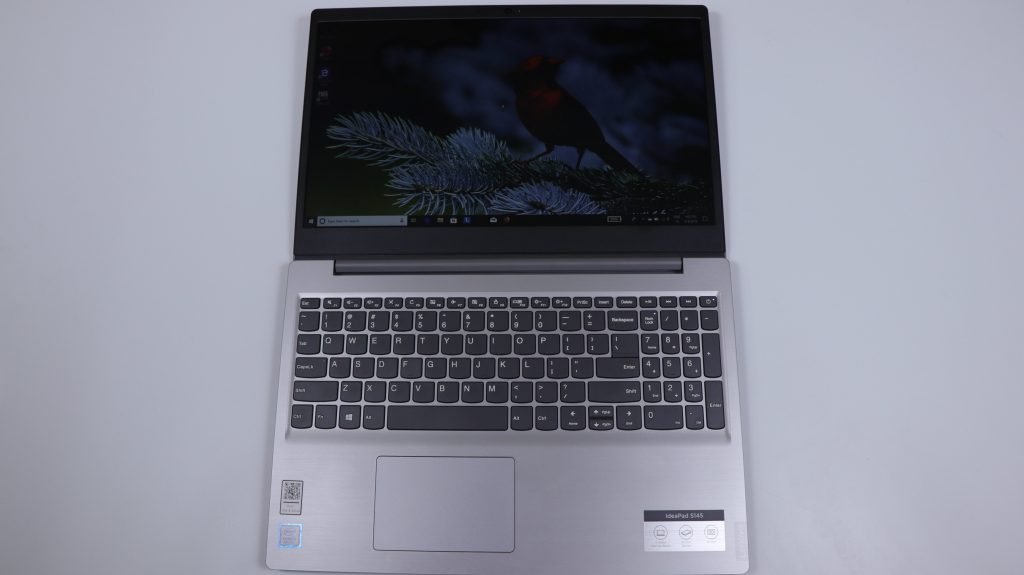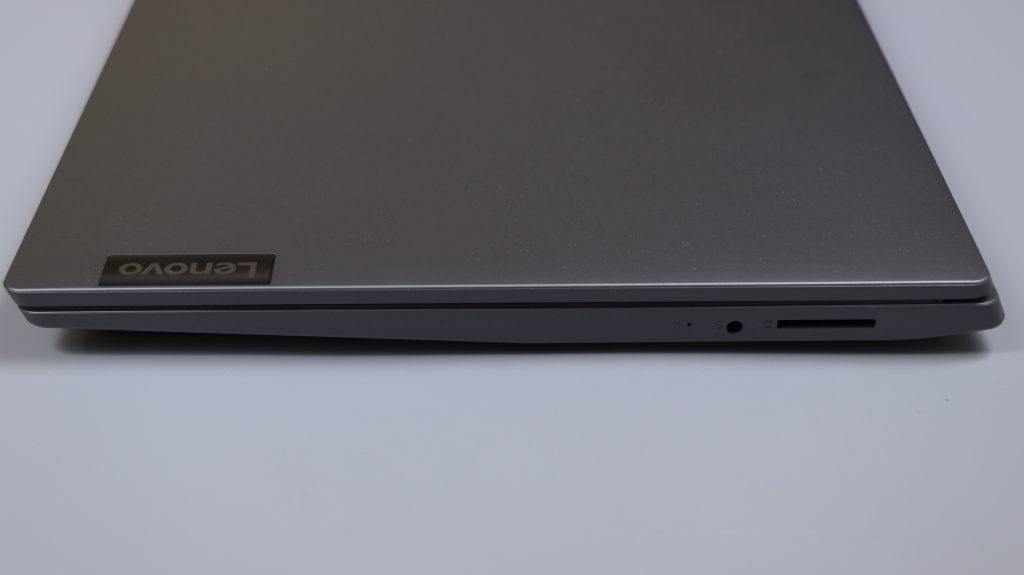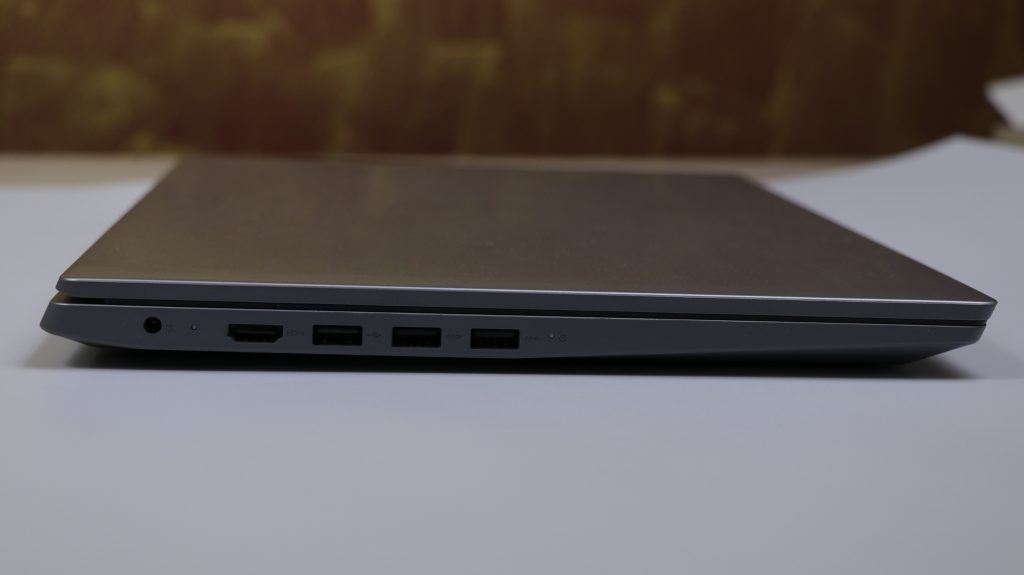Lenovo has been a household name when it comes to value for money laptops. The level of productivity a user can obtain easily surpasses the competition by a considerable margin. This explains its liking among college-going students, company professionals and government sectors. Within their extensive range of laptop, lies their entry-level laptop series abbreviated by the letter ‘S’. This series defines a new breed of economical and portable laptops which attracts a lot of attention for buyers on a shoestring budget. If you are one of those people, the new S145 Laptop might just be the right choice for all your needs.
Let’s see what it has to offer,
Design and Display

The S145 borrows its design cues straight from the S330 series through its minimalistic panels and sleek contours. The body feels sturdy, followed by a blank slate look and a small Lenovo branding on the side. Back too follows this trait with a ventilation grill and the two separate speaker cut-outs underneath. The exhaust port is neatly tucked into a section placed between the base and the upper lid.

The Laptop weighs in at just 1.85 Kg which makes it effortless to carry around. The narrow bezels on either side account for a clean and clutter-free design. We were quite intrigued,
The screen comes in the form of a 15-inch Anti-Glare FHD panel (1920 x 1080) which makes up for a lovely movie watching experience. The screen boasts of accurate colour reproduction and clear deeper colour contrasts, which also performs well under outdoor conditions. Binge-watching is also taken care with a setup of two Dolby Atmos™ 1.5W speakers that create a truly immersive experience.
Processor
The S145 comes with the latest 8th gen Intel chipsets that range from basic Pentium & Celeron processors, all the way to i7 Core processor. The S145 offers several storage options which do bumps up the price as you move up the ladder. Users can opt for an HDD SATA, SSD M2 SATA with PCIe or a Hybrid Dual Storage setup of M2 SATA+HDD. This storage options ensures a faster response speed that breezes through every task with ease.
The laptop can be also configured with
On the flip side, the laptop works best in its natural habitat like browsing through the internet, mailing tonne people, watching some Netflix and making a few skype calls. The laptop worked flawlessly during our in-house testing as it scoured through all the programs without any issues. The performance level was consistent and well above the intended expectation given its price point.
Battery and Connectivity
According to the manual the company claims the 30 WHr battery to last above 5 hours which isn’t exaggerated by any amount. The battery life was consistent and lasted easily over 4-4.5 hours, even under strenuous use. Charging too was surprisingly fast, given it was able to juice up the battery in under 2.5 hours. Lenovo hasn’t missed out anything in terms of connectivity, as options include Wi-Fi and Bluetooth 4.2 support, AC charging connector, HDMI connector, 3 USB Type-A port (one 2.0 and two 3.1 (Gen. 1)), 4-in-1 card reader and a headphone jack.

Additional Details
The laptop includes a standard 1-year warranty which can be extended up to 3 years. Optional accessories also include a Laptop Bag, Lenovo Wireless 400 mouse and Lenovo 100 In-Ear Headphones. The colour option includes a Glossy Granite Black, Textured Granite Black and Glossy Platinum Grey. We personally love the Platinum Grey which looks slick and sexy. The laptop comes preloaded with software goodies such as Lenovo Antivirus Plus, Lenovo PC manager, Lenovo Utility, Lenovo Vantage, LinkedIn, McAfee LiveSafe and Microsoft Office.
Gizmo Verdict
The S145 fulfils on all the promises without overdoing it in any way. The solid build quality and an effortless operation stance a level of confidence that is unexpected at this price point. For this, we truly laud Lenovo for its stupendous efforts, in maintaining the right balance between Value and Cost in their own minimalistic way. After using it as our daily driver for the last two months we are simply in love with this machine.