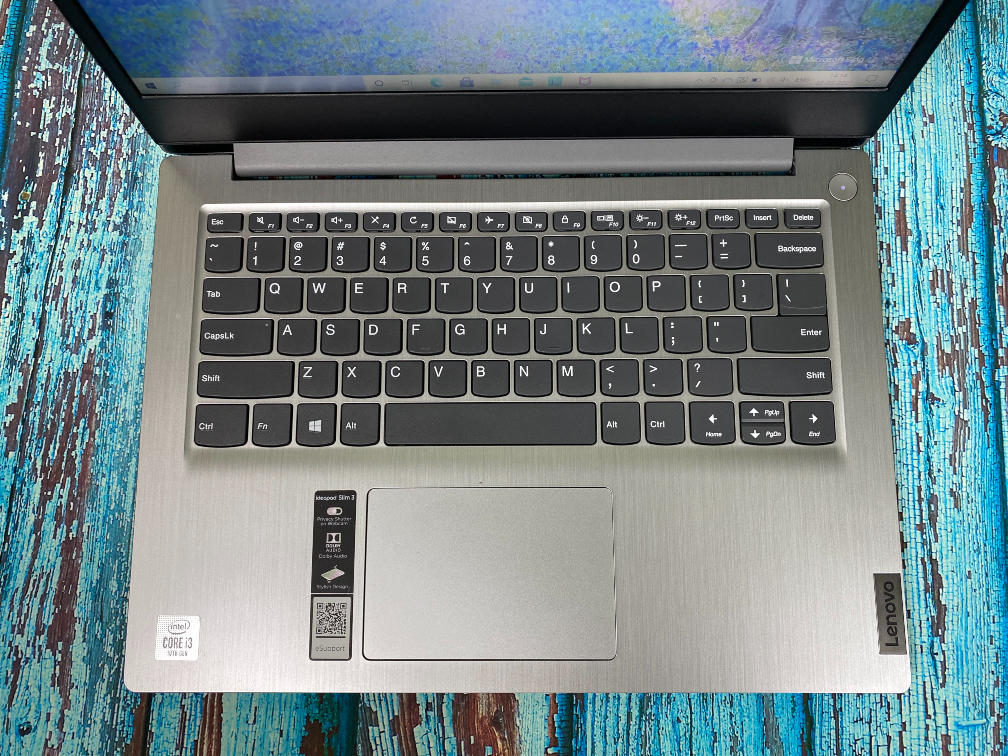The ongoing pandemic has highlighted the importance of remote workstations and pressed towards the need for a convenient product that can be carried anytime, anywhere. With work & study from home becoming a norm, Lenovo has just the right product for you.
Dubbed as the fastest-growing PC brand, Lenovo was ahead of the curve, when they introduced their Slim lineup, targeted towards consumers looking for ultraportable devices to work from home. The Lenovo Slim 3 series, was the company`s idea of a thin and light device that would appeal to both enterprises as well as individual buyers. Starting at Rs.26,990 Slim 3i offers a value proposition that’s unbeatable in all regards.
Taking about the strong points, the Slim 3i sports a premium metal finish that inspires confidence unlike the cheap plastic build we have witnessed from affordable laptops over the years. Additionally, the 180-degree hinge design allows for a setup that’s ergonomically suitable to your liking. While the keyboard and trackpad draw inspiration from the ThinkPad series with nicely spaced-out keys and a tactile typing experience, they lack the backlight necessary to make typing at night easier.
In regards to ports and connectivity, the IdeaPad Slim 3i gets a three USB slot, an HDMI slot, a 3.5mm headphone jack, and an SD card slot on the side. Users also get the latest Wi-Fi 6 that supports a blazing fast connection that facilitates great upload and download speed.
The display was a mixed bag of pros and cons, as we liked the 14-inch FHD display panel (250 nits) for its clarity, but the lack of accurate color gamut & poor viewing angles made watching movies or streaming content disappointing.

Coming to the performance, the Slim 3i with its 10th Gen Intel Core i3 processor (Core i3-1005G1) & Intel’s UHD Graphics works great. The CPU paired with 8 gigs of RAM (Expandable 12GB) & 256 Gigs of PCIe M.2 SSD handled daily tasks with exceptional ease. Multitasking between Word, Powerpoint, OneNote, while running a stream of Chrome Tabs didn’t seem to bother the processor, as there was no lag or stutter through our use. Despite its multitasking merits, we highly recommend avoiding gaming on this device, as it cannot keep up with the demanding load of entry-level titles.
The IdeaPad Slim 3i comes with two 1.5W bottom-firing speaker which offers decent audio for the price. The device also offers a webcam that gets you through your daily zoom meets and conference calls. Battery life is another department where the IdeaPad shines, giving you roughly 6 hours of normal use with a single charge that takes nearly an hour or two.
In our opinion, the IdeaPad Slim 3i is a heck of a machine for office workers & students who demand nothing more than filling up a spreadsheet, writing drafts, or attending classes/calls. So, if you are in the market for a laptop that fulfils all your daily needs, work or otherwise, look no further.