Micromax with another gimmick!
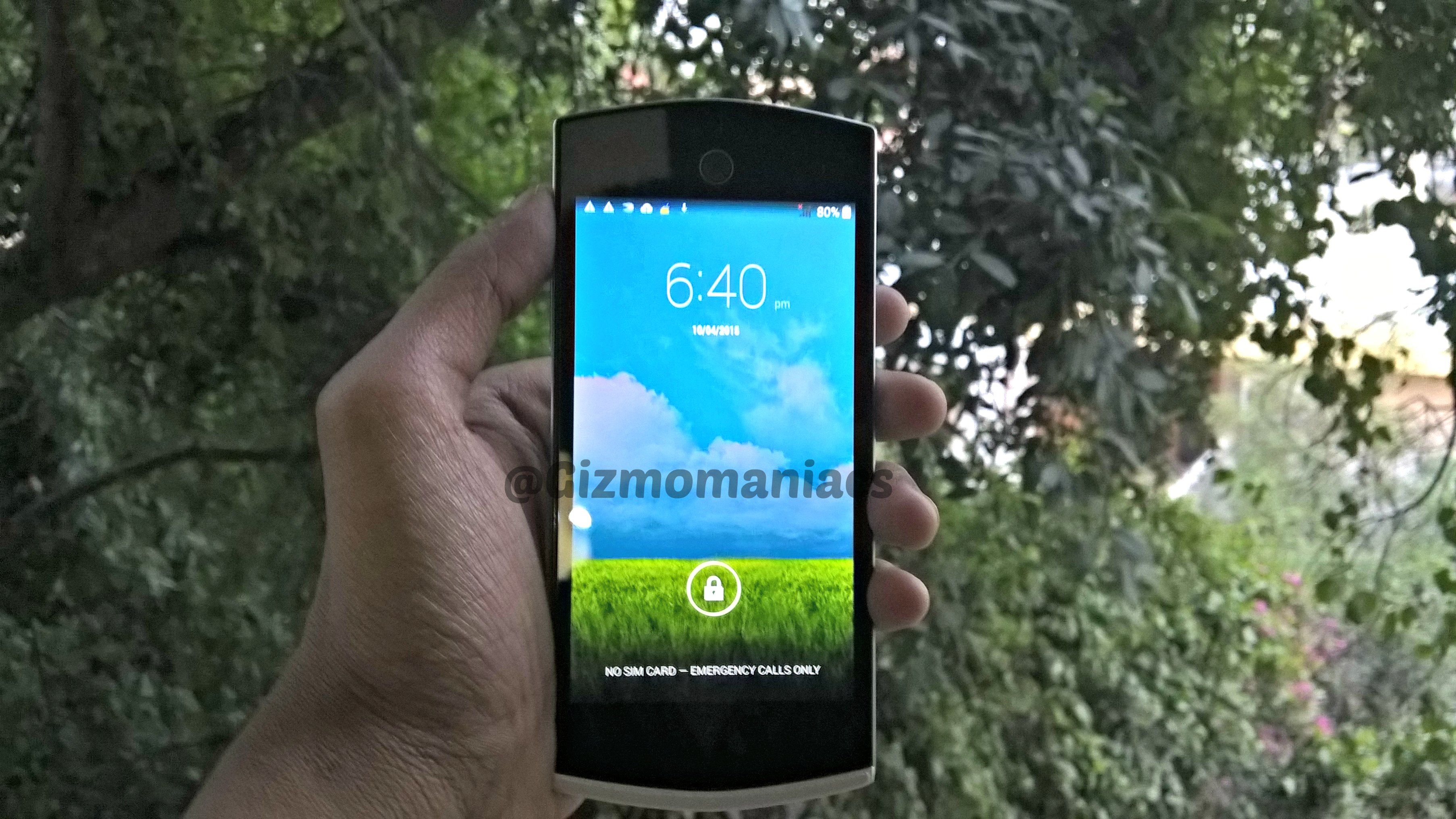 Selfie – the name has been so popular among the current generation that makes the smartphone makers to do their best with the front facing camera to get the people’s attention. It’s now a trend of taking selfies with their phone and that enhancing the qualities of camera in every way. Micromax Canvas Selfie is the new introduction to the Selfie family to follow the trend.
Selfie – the name has been so popular among the current generation that makes the smartphone makers to do their best with the front facing camera to get the people’s attention. It’s now a trend of taking selfies with their phone and that enhancing the qualities of camera in every way. Micromax Canvas Selfie is the new introduction to the Selfie family to follow the trend.
Build and Design:
Micromax has putting their best effort to bring the unique designs in their device, as we lastly on Canvas Hue this device has the most unique shape.
The smartphone has curved metallic edges with the leather plastic back cover. The phone has straight line on both side but the top and the bottom is curved. The metal frame and the metallic buttons gives it premium look. Back panel of the phone has Faux stitching design and feels good to hold.
With the 4.7-inch screen it comes with capacitive touch buttons that are pretty responsive and placed below the screen. The front facing camera is above the screen. The volume button is at left side and the power key is at the top on the edge. Micro USB is at the bottom and the SIM Tray is at the right side which has dual SIM Slot with micro and nano whereas the on nano slot it can be used as expandable memory too. The back panel is non removable.
 Display:
Display:
The Canvas Selfie has 4.7-inch IPS display with 1280×720 pixels. It has one of the best display that we can see in any Micromax device yet. Screen is good and sharp with 300 ppi. It is good for reading text as well as playing games. The viewing angles are also good and the screen can be easily seen under the sunlight.
Hardware and Software:
The smartphone has 2GB of RAM and octa-core Mediatek processor clocked at 1.7GHz, with 16GB of internal storage it also has a micro SD card slot of 32GB. Phone performance is good and it rarely shows any type of lag in it. With heavy multi-task also it didn’t show any lag and work smoothly.
It runs on Android 4.4 KitKat and its own UI of Micromax same as in Canvas Hue. It comes with lots of themes, apps and widgets. Users have to wait for the Lollipop update as Micromax has started updating Canvas recently.
It comes with lots of bloatware apps that are big trouble for users like Hitout Heroes, Grow away, Smash It etc. as it can’t be removed. The icons on the device are pretty colourful and in rounded shape.
The SIM tray is at the right side and has dual SIM option. One SIM slot has micro-SIM option and another has nano-SIM. The microSD card slot can be used if nano SIM is inactive.
Camera:
The rear camera comes with 13-megapixel and dual LED flash and captures really good photos. The front camera is also of 13-megapixel with single LED flash and that’s the key factor of this phone. The front camera is good as compared to the rear one and gives you the best with the inbuilt app to take selfies.
Images taken in the daylight has lots of details and accurate colours. At low light it takes images that not so accurate but the flash manage to give the best it can. Performance of camera is well and capable of taking your best shots.
The Micromax’s inbuilt app for the camera has lots of modes to takes selfies like Whitening, Smoothen Skin, Remove Oil etc. The combination of flash with the shutter is also good.
Performance:
 Micromax Canvas Selfie performs really well with its hardware and manages to give you a smooth work. Device also don’t show heating issue in the test. Gaming experience is amazing in this device, and we were able to play high end games like Asphalt 8 and Dead Trigger 2 with no lag.
Micromax Canvas Selfie performs really well with its hardware and manages to give you a smooth work. Device also don’t show heating issue in the test. Gaming experience is amazing in this device, and we were able to play high end games like Asphalt 8 and Dead Trigger 2 with no lag.
The scores on benchmark test are good in this device. It scores 33346 in AnTuTu and 13487 in Quadrant Standard. The speakers in the back side are good but not so excellent. The earphone gives you more amazing sound quality than speakers.
The call quality on this device is good and it doesn’t show any type of call drop.
The 2300mAh gives you a descent battery life for this device and is capable for lasting more than half a day with moderate use.
Gizmo Verdict:
This is a must buy device for the person who loves to take selfies and photos with their phone. Also the hardware of the device is descent and performance is good. If your priority is camera than anything you can go for it or if it’s not you can search for other. The smartphone is available for Rs. 14,996.