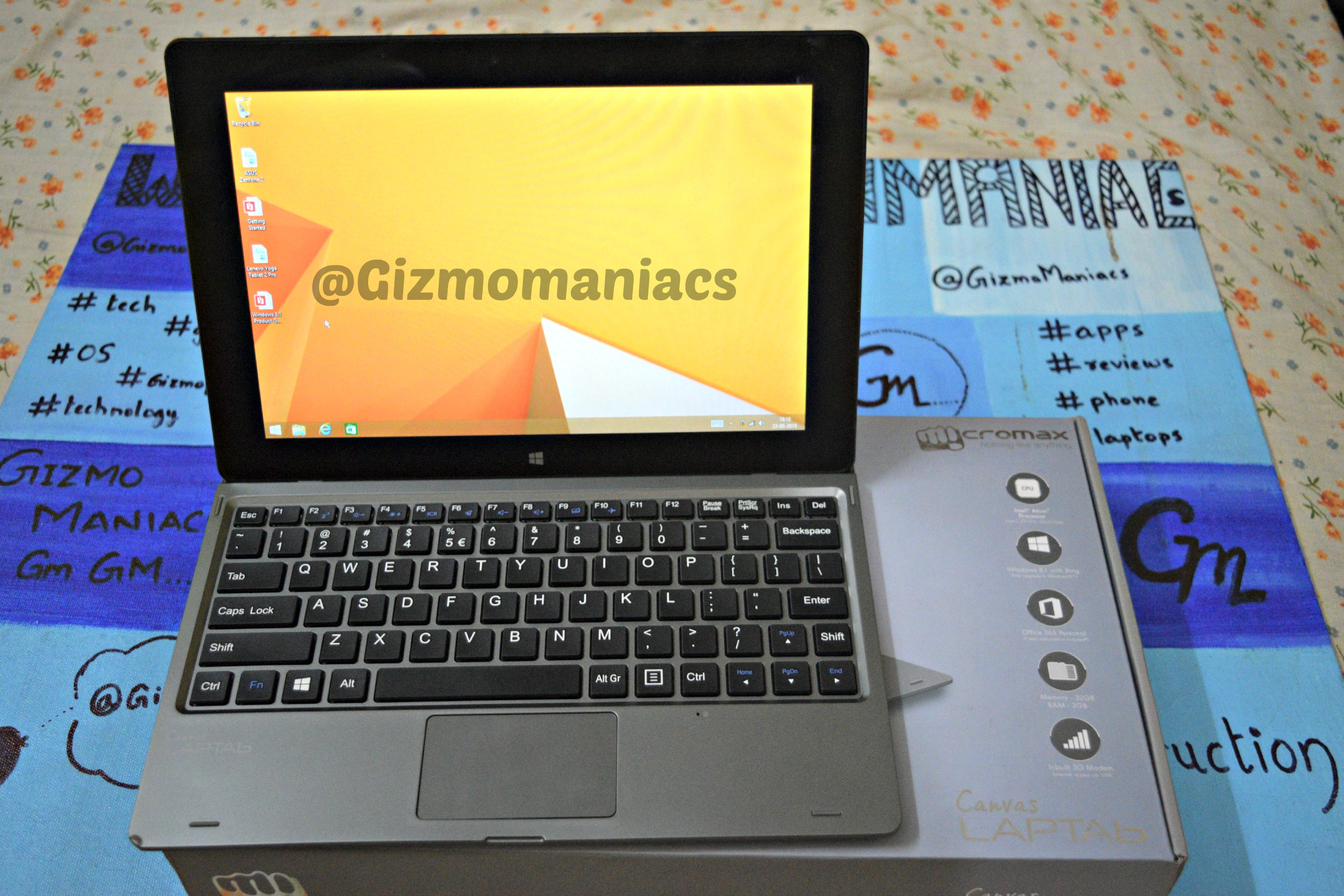Covert your tab to laptop and to tab yet again !
Micromax Canvas LabTab is a budget convertible Laptop-Tablet in a price range of 14,999 INR. The build quality of the Device is good but feels too bulky to hold and not so good to use as a laptop.
Build and Design:
The device comes with a good build quality, the overall design and the back case has a premium finish. The Tablet has matte finish at the back with soft touch finish. The volume rocker keys and power button is at the left edge. The changeable tablet is lightweight but the keyboard is too heavy.
Keyboard and Trackpad:
The keyboard has a good build design but the buttons and spacing are not good. It feels uncomfortable to type on it. We need to practice for 2-3 days to type on it freely. The trackpad of the device is of poor quality and difficult to use. The given two buttons at the end of the touchpad is bit too difficult to find and even to use.
Software and Hardware:
It has 10.1-inch of IPS capacitive display with 1280×720 pixel resolution. It comes with Intel 4th Gen Atom 3735F quad-core processor clocked at 1.83GHz. It has 2GB DDR3L of RAM and 32GB of internal memory out of which user will get 17GB free memory. Users can expand the memory up to 64GB via microSD card.
It runs on Windows 8.1 OS that can be upgradeable to Windows 10 for free. It also comes with one year MS office pack. Both of the front and rear cameras are of 2-megapixel. It has 1 microUSB port and 1 USB 2.0 port.
Performance and Battery:
The performance of the LapTab is not so impressive, the screen touch response is very slow and show lag. Even if you want to touch and use the tablet you’ll suffer lots of problem. Although the OS is good and the apps runs smoothly.
The 3D Marks’s Ice Storm scores 12202 and PC Mark scores 1367 respectively on the device. Games like Asphalt 8 also runs smoothly. The display and sound quality of the device is acceptable.
The battery performance of the device is pretty good and gives up to 7-8 hours of battery backup. But when it comes to charge the device it takes up to 8 hours for a full charge.
Verdict:
The inter convertible factor of the device will make you interesting to buy it but we suggest you it won’t worth you. You can find better options than this in the same price range. The new design of the device is good but not comes in comfort for the user.