Let’s see how Micromax performs with Windows OS!
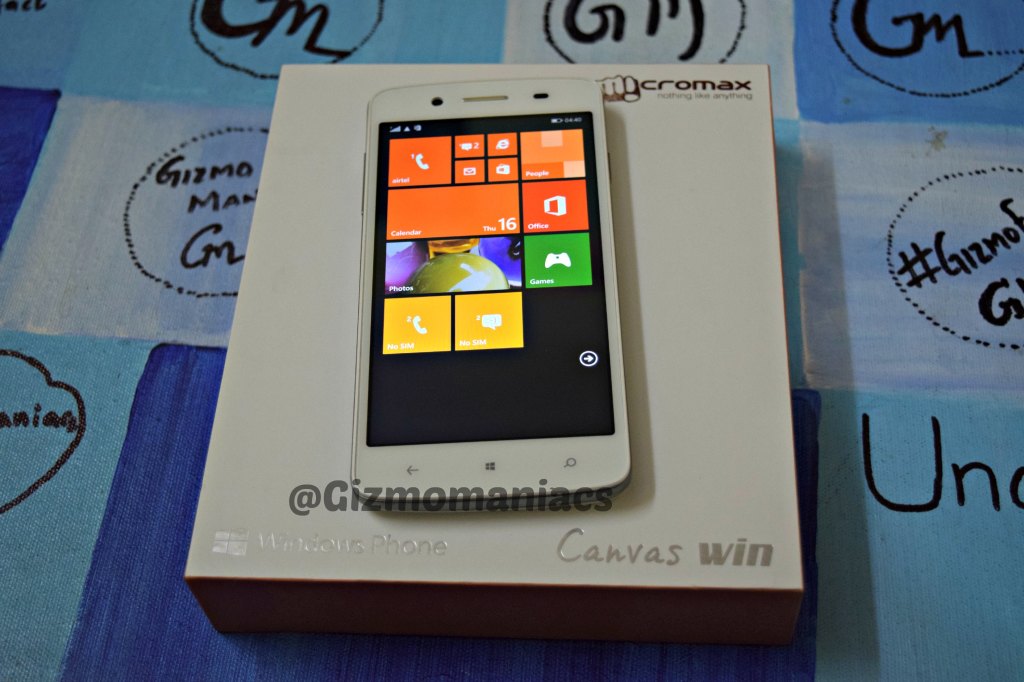 As soon as Windows announced the open source version of Windows OS, many companies jumped into building devices that could support Windows 8.1. The smartphone companies who respond immediately to such updates and changes in the open source platforms, like Micromax, put their sincere efforts and build devices comparable an even better than Nokia now Microsoft Lumia series. Micromax released 2 new devices under the Windows mobile platform namely, Win W121 and Win W092. The two devices started the market for Windows open source OS. We will be discussing about the costlier Micromax Win 121 in this article and will be giving an in depth review of the device.
As soon as Windows announced the open source version of Windows OS, many companies jumped into building devices that could support Windows 8.1. The smartphone companies who respond immediately to such updates and changes in the open source platforms, like Micromax, put their sincere efforts and build devices comparable an even better than Nokia now Microsoft Lumia series. Micromax released 2 new devices under the Windows mobile platform namely, Win W121 and Win W092. The two devices started the market for Windows open source OS. We will be discussing about the costlier Micromax Win 121 in this article and will be giving an in depth review of the device.
Design
The Micromax Win W121 is more attractive than the Win W092 because it is much slimmer and has leather like finished back. The build quality of the device is robust and the side bezel adds a premium factor into the device. The form factor and feel of the device in hands is very good and firm. The metallic edge throughout the device gives a premium feel as well. The Win W121 flaunts a 5 inch HD IPS display. Plenty of space has been dedicated to the three capacitive buttons. This makes the operation of the three touch keys very much easier. The display sports 720×1280 pixels which is decent enough for the smartphone at its price range. The USB ports is at the upside and the front 2 MPix camera can be observed at the side of the speaker. The volume rockers and power on/off button are placed at the sides like most of the smartphones.
Hardware and Software
The Win W121 is powered by a 1.2 GHz quad core Qualcomm Snapdragon 200 processor which is coupled up with 1 GB of RAM which is very good for a fluidic performance in Windows platform. The internal storage provided is of 8 GB which is good at its price point. The storage can also be expanded with the help of micro SD card to up to 32 GB. On the connectivity side the device sports Wi-Fi 802.11 b/g/n, Bluetooth v4.0, Dual regular SIM standby, 3G, micro USB charging+ data sync and 3.5 mm audio jack. The device is fabricated with proximity sensor and accelerometer. The win W121 runs on the latest Windows 8.1 which gives seamless performance with the hardware given, as Windows OS requires less resources or basic apps like call, messages and others.
Camera
The primary shooter on the device is of 8 MPix which snaps decent pics in the daylight conditions. However it struggles in lowlight conditions, but flash comes to help in that circumstances. Slight pixelation was observed when we zoomed the images but, still it is decent enough for good images. The front camera is of 2 MPix which is good for video calling and great selfies.
Battery and Performance
The hardware on the device is powered by a 2000mAh battery, which can easily sustain the device for a day and half. As far as we used, we were impressed with the battery in the device. Although with less resource consuming Windows OS, Micromax hardware also supports and gives an impressive standby.
Gizmo Verdict
Overall we were impressed by the look and feel of the Micromax Canvas Win 121. It is a sound budget handset and now with Windows store full of apps, no one can complain about the OS too. The device shows promising nature for the Windows platform on other devices other than Nokia aka Microsoft. At the price point of INR 9500, it’s a steal for the Windows OS fans.