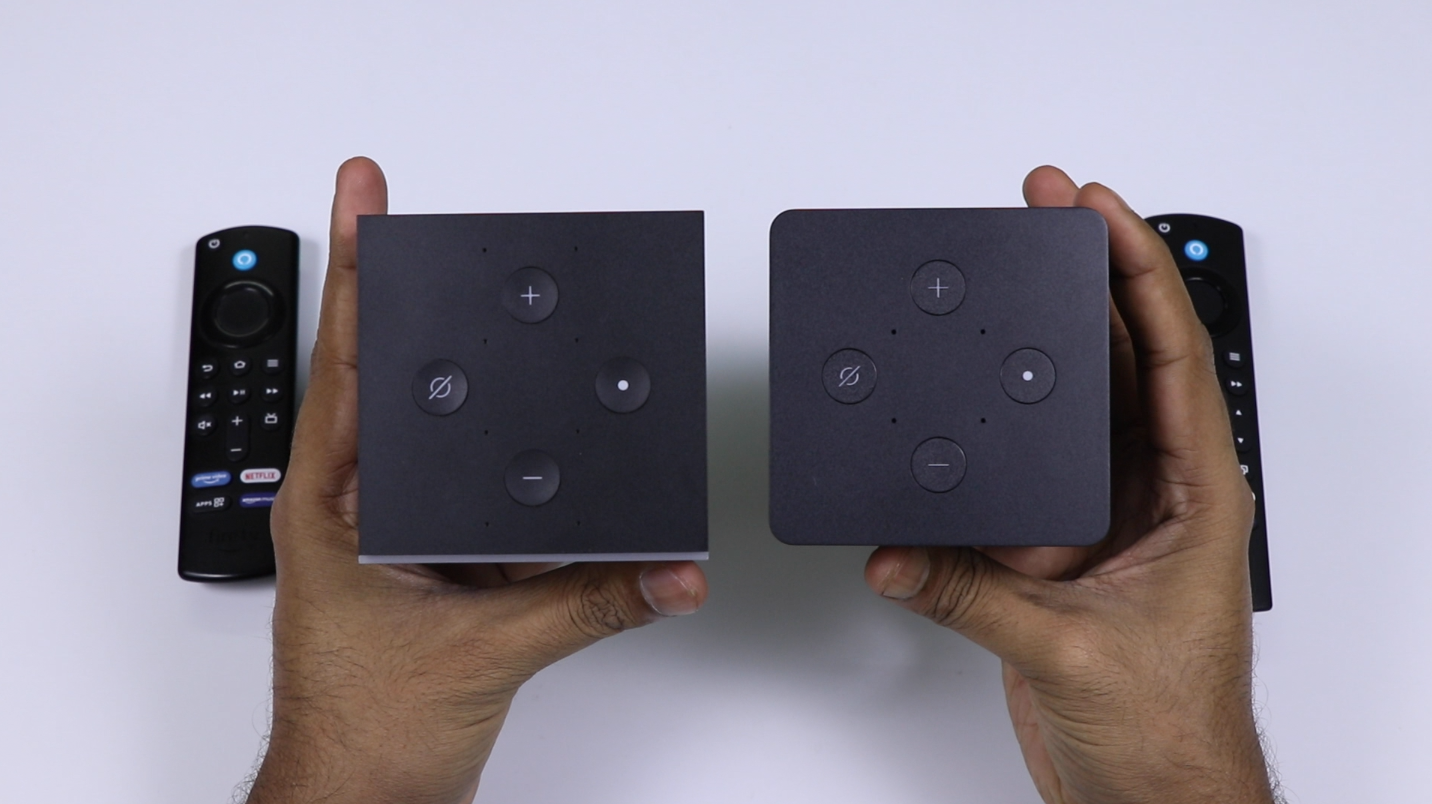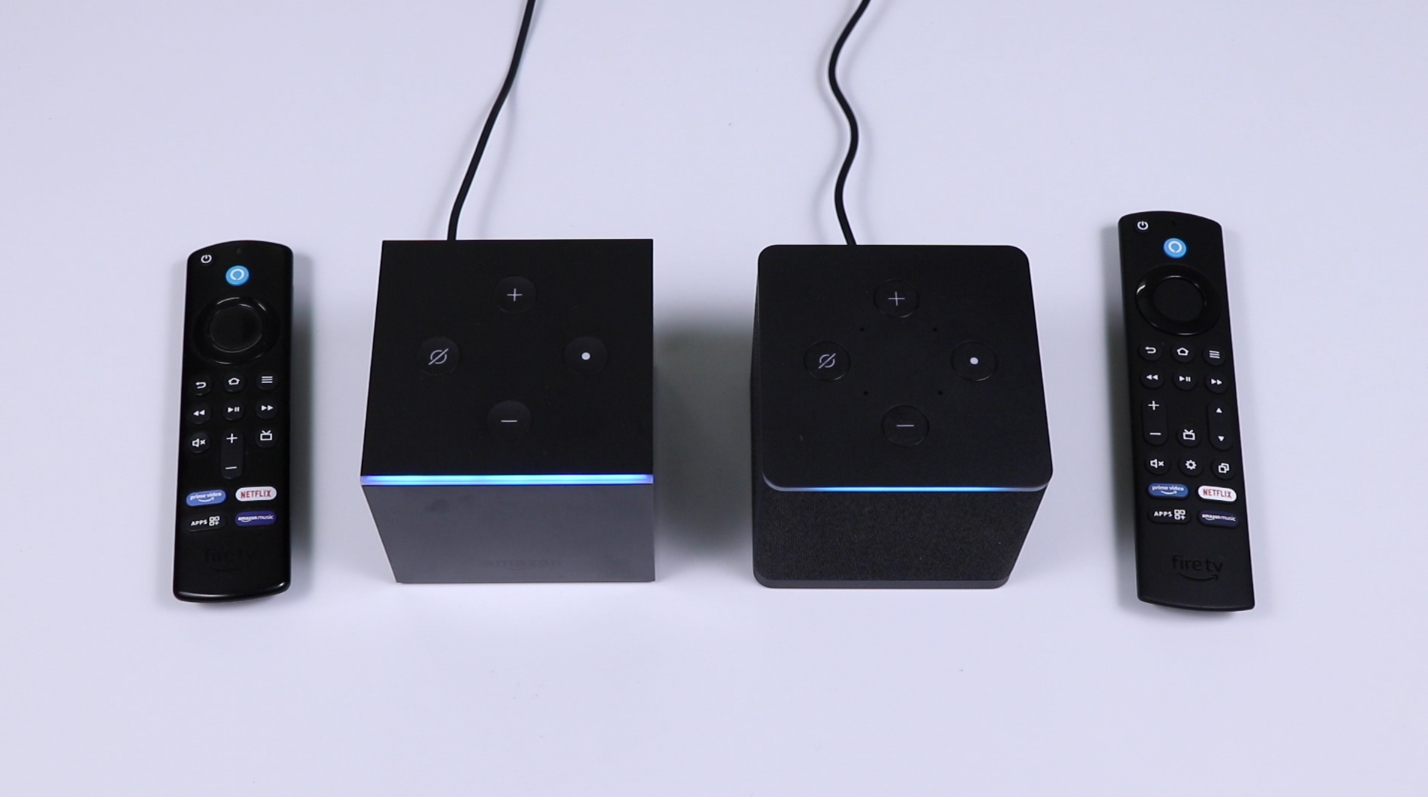Amazon is pioneering in the streaming devices segment, and the Fire TV Cube is the flagship product in the range. The Fire TV Cube (3rd Gen) also fits perfectly into the Amazon ecosystem, which is the fastest streaming device currently available. It works perfectly with Alexa and is quite responsive in terms of speed. It is a hassle-free device to link to a home entertainment system, as it comes with a remote and works with voice commands. The OS it runs on is Fire OS-based UI, which comes with the customization and its app store where you will find almost all the streaming apps available in India and can sideload apps too.
Box Content, Hardware, and Specifications


The box contains Amazon Fire TV Cube, which is roughly the same size as Echo Dot but in a cube shape (Dimensions: 3.38”x 3.38”x 2.99”), Fire TV Alexa Voice Remote, AAA batteries, and a power adapter. The Fire TV Cube requires High-Speed Internet, a High-Speed HDMI cable, and an HDTV or 4K TV with HDMI input. The Fire TV Cube comes with Wi-Fi 6 802.11AX connectivity, a 2.2GHz Octa-Core processor, 2GB RAM, 16GB internal storage, HDMI 2.1 input and output, an IR extender, and USB-A 2.0.
The rear of the Fire TV Cube has an HDMI 2.1 input and output. Both HDMI ports are limited to 60Hz max, which means connecting a gaming console is not advisable. It has an Ethernet port, USB-A port, and an extra connection for an IR extender, which is available separately to ensure your Fire TV will respond to your remote’s commands. The storage looks less, but it will be used to store apps that will be streaming content.
The Fire TV Cube has four physical buttons on the top – two for volume up and down, one for muting the microphone, and one for manually triggering Alexa. A small four-microphone array can easily pick up voice commands. I had no problem giving voice commands in a big room, and it also works with the adjoining room. The Amazon ecosystem is such a blessing as it pairs with all the Echo, and Fire TV Cube works as a single unit taking voice commands.
The Fire TV Alexa Voice remote comes with new additional buttons that include Channel up and down button, a dedicated settings button, and a recent apps button. The remote has four buttons – Prime Video, Netflix, Amazon Music, and Apps button, and one blue button to trigger Alexa.


Software and Performance
The Fire Cube TV is running on its own Fire OS-based UI, which is fluid in terms of experience. It takes no time to switch between apps or menus. We have used 2nd Gen Fire Cube TV on a long-term basis, so the 3rd Gen feels a lot faster with snappy performance. The initial setup needs some time, as it will download and install the latest software before the first use, but it is simple. It will sync all the apps if previously used, and you will be required to log in to each app separately. Once the Fire TV Cube is on, you can give commands like –
“Alexa, turn on my TV.”
“Alexa, increase volume.”
“Alexa, open Amazon Prime.”
“Alexa, play The Rings of Power.”
“Alexa, go home.”
“Alexa, find dramas/Shah Rukh Khan movies.”
“Alexa, play/pause/resume karo.”
“Alexa, room ki lights on karo.”
The Fire TV Cube comes with an Adaptive mode for dynamic range that matches HDR or SDR modes to the correct content and can also put HDR to always-on. Additionally, you can use the audio output option, which provides the best available output. It also has a Super-resolution option, which upscales non-4K content and provides better picture quality, although the changes may be marginal. It also features a Picture-in-picture (PiP) mode for switching between running apps and the camera for the doorbell.
You can rearrange the apps on the home screen, and the rest will be in the app drawer. On the home screen, there is a new option for Inputs that allows you to connect through HDMI-in and Media Player, which accesses the USB drive and shows the category of Your Files, Videos, Images, and Audio. We had no difficulty streaming 4K HDR content from a NAS box connected through Ethernet.
One thing that might annoy everyone is the large ad banners; you cannot skip them even with a Prime subscription. The ads are on the home-screen slider and mini banners below. The screen savers are from the Amazon collection, and you cannot use Google Photos or any other gallery of your photo collection.
The Fire TV Cube 3rd Gen is a much-needed upgrade to the previous generation.
Gizmo Verdict:
The Fire TV Cube (3rd Gen) is Amazon’s best and most powerful streaming device in the market, matching the texture of the Echo. As far as competition is concerned, the Apple TV 4K is one, but it runs on a different OS (TV OS), whereas the Fire Cube TV gets more compatible apps and regular updates compared to Apple TV. It provides the luxury of not having to buy the Echo separately. It is a good IoT device to buy.