Sunbird is a new messaging app that aims to be the future of messaging on Android. It offers a unified inbox for all your messaging apps, including iMessage, WhatsApp, Facebook Messenger, SMS, and more. This means that you can send and receive messages from all of your contacts in one app, without switching between different apps. The highlight feature is to send and receive messages from iMessage users, even if you don’t have an iPhone.


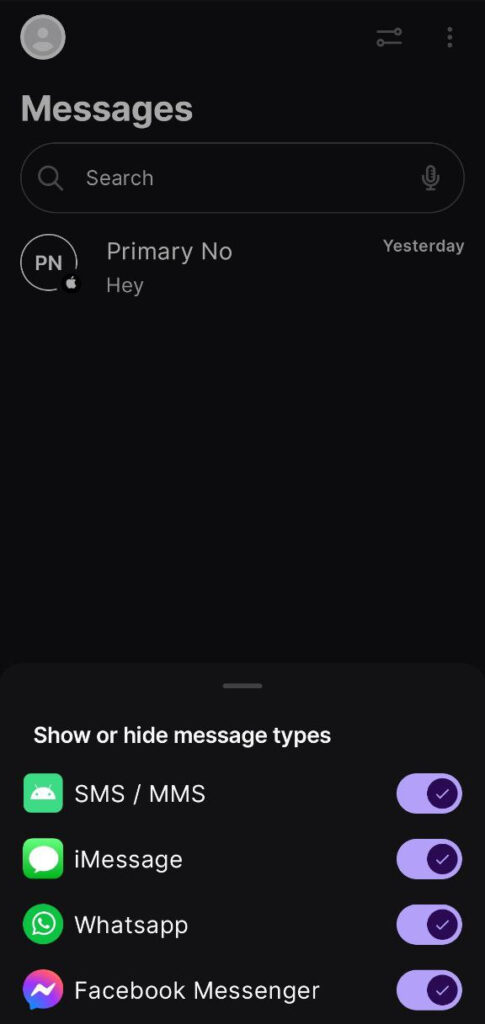
Firstly, you will need an Apple id and its password to use the app. After installing the app on your Android phone, you need to open it, read the app’s features and privacy policy, and enter your Apple username and password. Once you have done this, you will be able to experience Sunbird straight away, although the process of connecting your iMessage account to Sunbird will be easy and quick.
Sunbird is a free app and will be available in the near future for download from the Google Play Store. Currently, Sunbird has not officially launched its app on PlayStore so don’t get duped by any app claiming to be the Sunbird app. If you are an Android user who has been wanting to use iMessage, then Sunbird is the only option for now.




Here are some of the best features of the Sunbird app –
- Unified messaging inbox: Sunbird creates a unified inbox for all of your messaging apps, so you can see all of your messages in one place.
- Blue bubbles: When you send a message to someone with an iPhone, your messages will be delivered as blue bubbles. This is the same way that iMessage messages are delivered on iPhones, and it gives you the same level of experience as if you were using an iPhone yourself.
- High-quality media: Sunbird supports high-quality media, so you can send and receive high-resolution photos and videos without any loss of quality.
- Reactions/tapbacks: Sunbird lets you use reactions/tapbacks to respond to messages.
- Live typing: Sunbird supports live typing, so you can see your friends typing in real time.
- Secure messaging: Sunbird uses end-to-end encryption to protect your messages from prying eyes.
- Theme: It has Light, Dark and System theme option
- Backup: It comes with Local Backup support
- Security: It comes security option to lock the app with a Fingerprint and 4 digit Pin Code.
Sunbird is still in alpha, so it is still under development but it looks like a very promising messaging app. However we got early access to the app and the experience, and UI was top-notch.
It offers several features that are not available on any other messaging app for Android, and it has the potential to be the go-to messaging app for Android users in the future. If you are looking for a new messaging app that offers a unified inbox, blue bubbles, high-quality media, reactions, live typing, and secure messaging, then Sunbird is worth checking out. For more information visit https://www.sunbirdapp.com and you can sign up for the waitlist on https://www.sunbirdapp.com/#waitlist-signup.
Sunbird Messaging App: iMessage Setup and Live Demo for Android Smartphone Users