 As we all know, VLC is a great media player available and Of course I like KMPlayer as well. In terms of Interface look, KMPlayer wins. To make up for that I recommend you these FIVE Elegant VLC Skins which gives elegant look to your VLC player. Believe me, You will be satisfied with the look, I can assure u that. I have provided a download links for all skins. If u want to download them as a bundle (3.7 MB) , Click here to Download it
As we all know, VLC is a great media player available and Of course I like KMPlayer as well. In terms of Interface look, KMPlayer wins. To make up for that I recommend you these FIVE Elegant VLC Skins which gives elegant look to your VLC player. Believe me, You will be satisfied with the look, I can assure u that. I have provided a download links for all skins. If u want to download them as a bundle (3.7 MB) , Click here to Download it
TOP 5 Elegant VLC Skins
Minimal X VLC Skin 
Metro X VLC Skin
[box type=”note” width=”BUG FIX” ]Both Skins I mentioned above are from same developer. They have a small bug. Don’t worry we can resolve it easily Bugs: Can’t see the control buttons because the video is bigger than the screen resultion?…this should help: • Preferences => Interface Settings • Switch back to native style • Uncheck “Resize interface to video size” • Save and close the Interface Settings. Open the interface settings again, and now switch to custom skin. (open the skin file and close vlc as usual)[/box]
Fusion X2 VLC Skin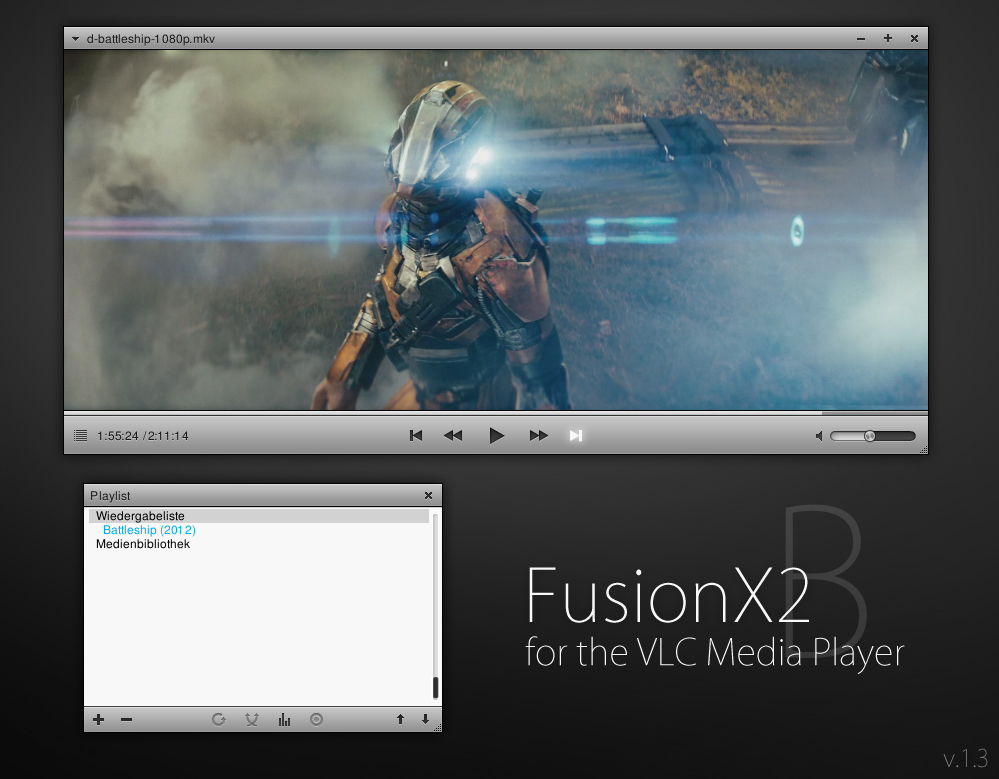
Dark Lounge VLC SKIN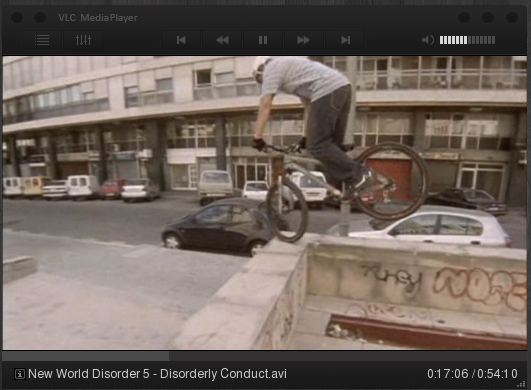
Orion VLC SKIN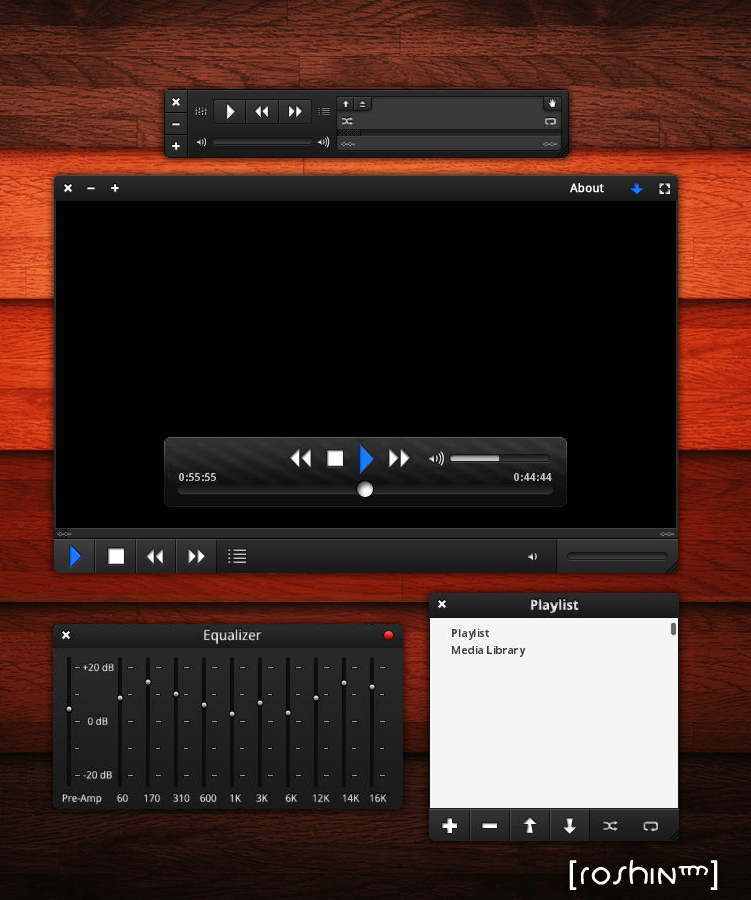
Click the below download button to download all 5 skins Download Bundle – 3.75 MB
[author image=”https://secure.gravatar.com/avatar/0ca1ace710faa2f5e0fd6dd95bf56b3a” ]Nithesh Chakravarthi is an Engineer by education who is passionate about Blogging, Technology and Anime. He is currently managing his own blog (Tech Ninja) and pursuing his career in Networking field[/author]








