What has Apple this time?
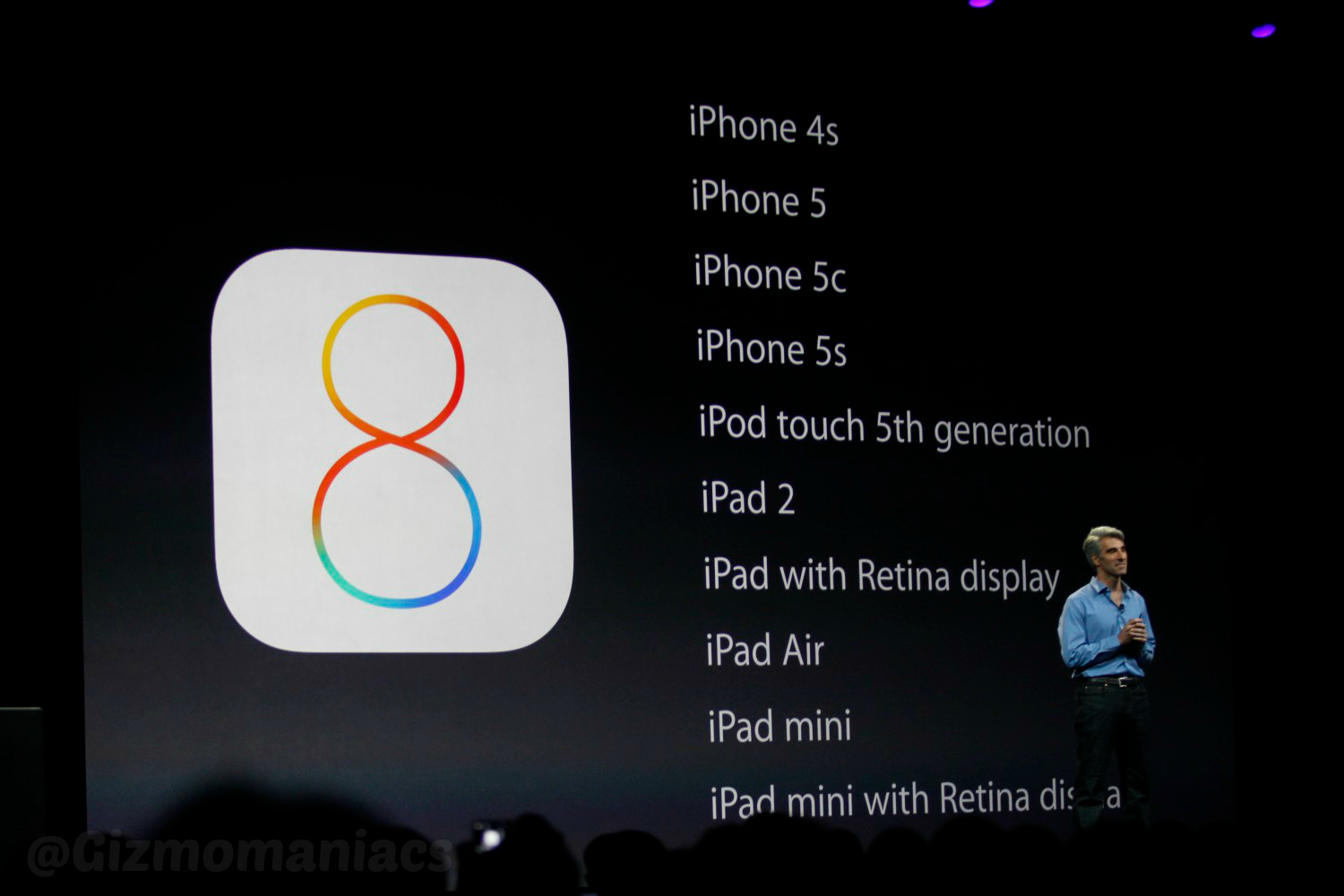 At the WWDC, Apple unveiled iOS 8 and OS X Yosemite which comes with lot of extra features when compared to the older versions. Interesting fact is that many of those features are already available in Google Android. Let’s go through the iOS features….
At the WWDC, Apple unveiled iOS 8 and OS X Yosemite which comes with lot of extra features when compared to the older versions. Interesting fact is that many of those features are already available in Google Android. Let’s go through the iOS features….
Goodbye Google, Welcome Bing & Duck Duck Go
It may disappoint Google fans but Apple did replace Google with Bing and Duck Duck Go. For those who are not aware of Duck DUCK GO, Let me give you a quick introduction… It is a search engine which prides itself as a privacy-respecting search engine, “Google Tracks You, We Don’t” is their promotional slogan. Bing is the default search engine for iOS 8 now, where Duck Duck Go acts as a private search engine for Safari.
Better Messaging Experience
Messages in iOS 8 makes it easy to capture any sound, Simply press microphone button and send it by swiping. Feels similar to Whatsapp right? Group Messaging got a boost up this time, Giving a full control over Group Messaging, You can include anyone you want, Kick out anyone who you don’t like to in conversation, and you can also leave the conversation whenever you want. Or turn on Do Not Disturb and then read through the messages when you have time. Other Great feature I love is the ability to add location maps in the conversation.
Interactive Widgets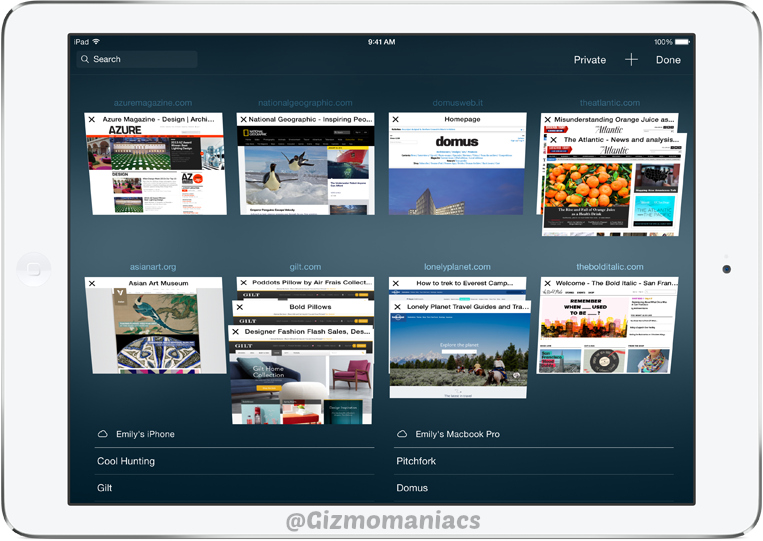
This is one of the features available in Android and Blackberry. iOS Users get to fiddle with these interactive widgets now. But don’t try to keep them on home screen you don’t have any space there, These widgets are meant to be placed in Notification Centre.
Health Kit
“How are you?” now has a really accurate answer, and this answer is provided by Health kit in iOS 8. Health app puts data such as Heart rate, calories burned, blood sugar, cholesterol in one place, accessible with a tap. You can also create an emergency card with important health information like your blood type or allergies.
Hey Siri (Like “Ok Google”)
Inspired from Google, Touch less control is introduced in iOS 8….Just Say “Hey Siri “ Siri will take care of the rest.
iCloud Drive
Apple finally entered in to cloud market with its new iCloud which lets you safely store all your presentations, spreadsheets, PDFs, images, and any other kind of document in iCloud and access them from your iPhone, iPad, iPod touch, Mac, or PC.
Family Sharing
Once you set up Family Sharing, family members get immediate access to each other’s music, movies, TV shows, books, and apps. Download what you want with a tap anytime you like. All without having to share an Apple ID or passwords. Now family members don’t need to buy mp3 albums individually from iTunes, well done Apple…This could save us some bucks.
Quick Type
iOS 8 brings an major update to its keyboard. Now you can tap to choose the perfect suggestion for your next word with Apple’s Smart Keyboard called “Quick Type”, It even corrects your spell mistakes. Wait!! Aren’t we already using this kind of feature somewhere? Yup, In Android…we have a similar feature called “Predictive Text”. And for the first time, third-party keyboards will be available. Which is a good news for iOS developers.
[author image=”https://secure.gravatar.com/avatar/0ca1ace710faa2f5e0fd6dd95bf56b3a” ]Nithesh Chakravarthi is an Engineer by education who is passionate about Blogging, Technology and Anime. He is currently managing his own blog (Tech Ninja) and pursuing his career in Networking field[/author]








