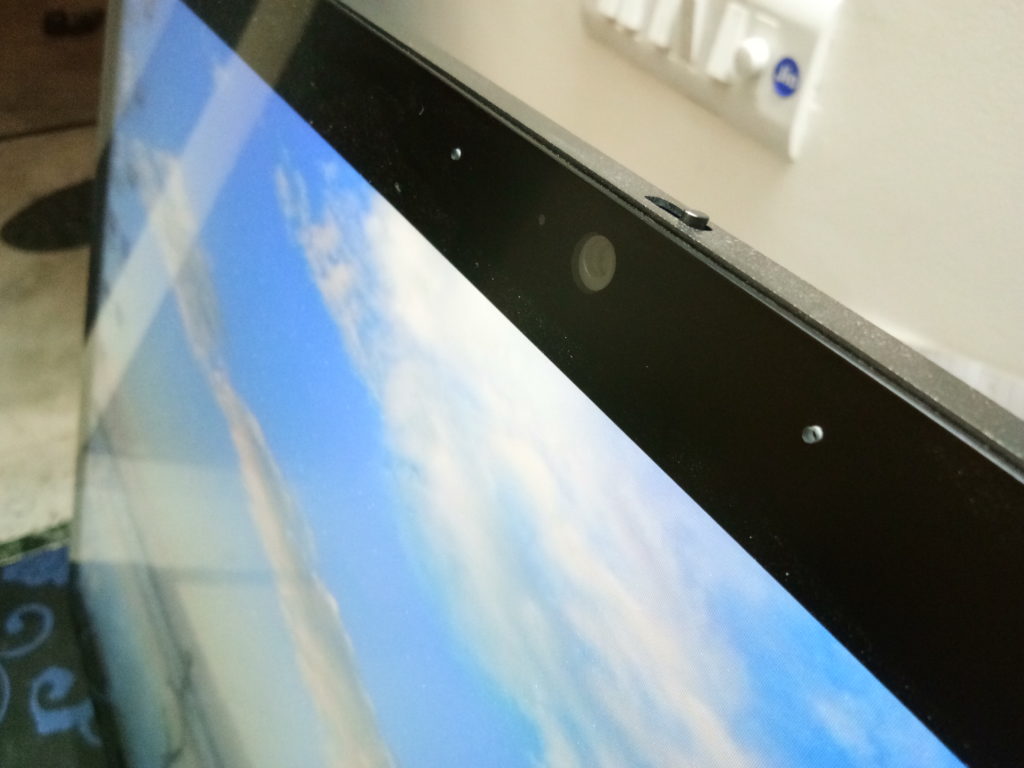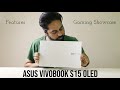The ThinkCentre X1 is one of the best designed AIO PCs!
Ideally, All in one PC’s are designed for saving space by converging the body along with the CPU in an efficient design. Lenovo’s latest ThinkCentre X1 is however, one of the best-designed PC’s I’ve seen in recent years. Priced at around Rs 75,000 mark, the device should appeal to a lot of consumers. Let’s check out what it’s capable of and what it offers.
Design and Build
The Lenovo ThinkCentre X1 comes in charcoal grey coloured body supported by a cylindrical metallic pole. The device stands pretty well, supported with an oval shape base at the other end of the pole.
The ThinkCentre X1 offers a good range of tilt as per the user’s requirement. A stable and minimal pressure is needed to adjust the screen. The smoothness of the adjustment makes it an hassle-free experience.
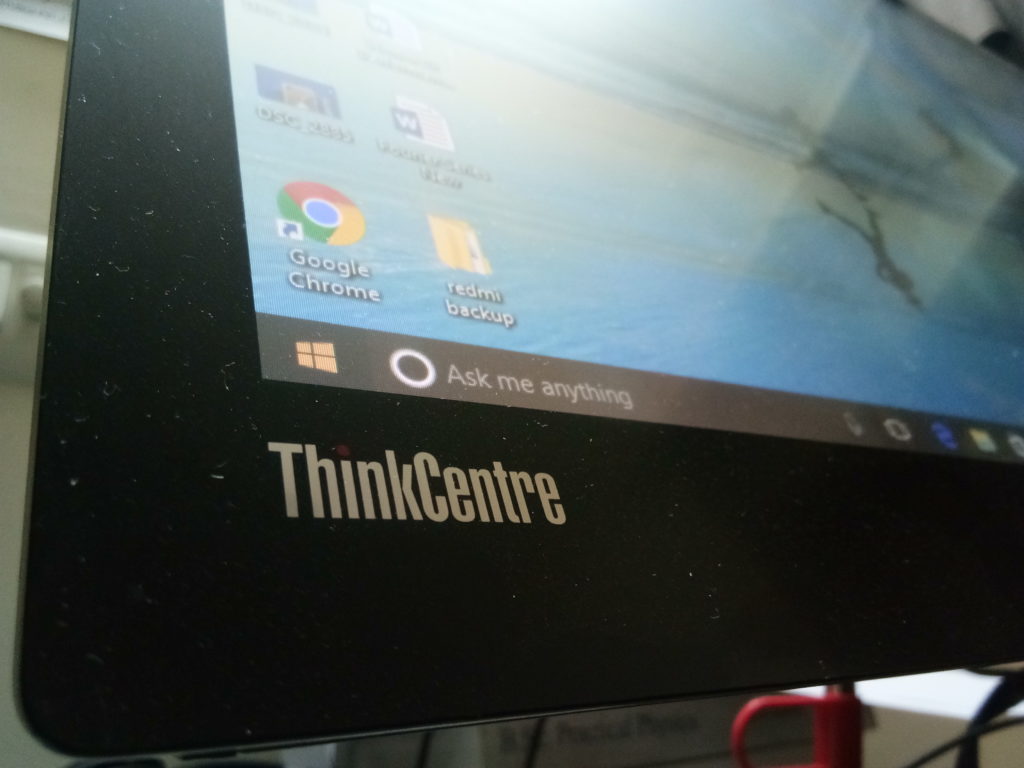
It has a lot of ports and buttons installed at intelligent places. At the back, there is an Ethernet port, Display port, and three USB 3.0 ports. One of which is always connected to the power supply and the other two will most probably connect with keyboard and mouse. On the left edge of the screen, there is an HDMI port and two USB 3.0 ports. On the right side, there is power key, mic input and a 3.5mm audio jack.
The design of the Lenovo ThinkCentre X1 seems pretty impressive, and the matte finish gives it a premium level. The hard body is quite durable and easy to use.
Display
The ThinkCentre X1 features a 23.8-inch Full HD display with a resolution of 1920 x 1080 pixels. It is a non-touch display panel with anti-glare coating. The display is a bit dull in terms of colours but acceptable. The screen fades out when one observes from a distance. The colour reproduction is not the best either.
Hardware and Software
The Lenovo ThinkCentre X1 houses an Intel Core i5-6200U processor with 8GB of DDR4 RAM. There is 256GB of Samsung SATA SSD storage. The connectivity options are Bluetooth 4.2 and Intel Wireless AC card for Dual Band 802.11 ac Wi-Fi.
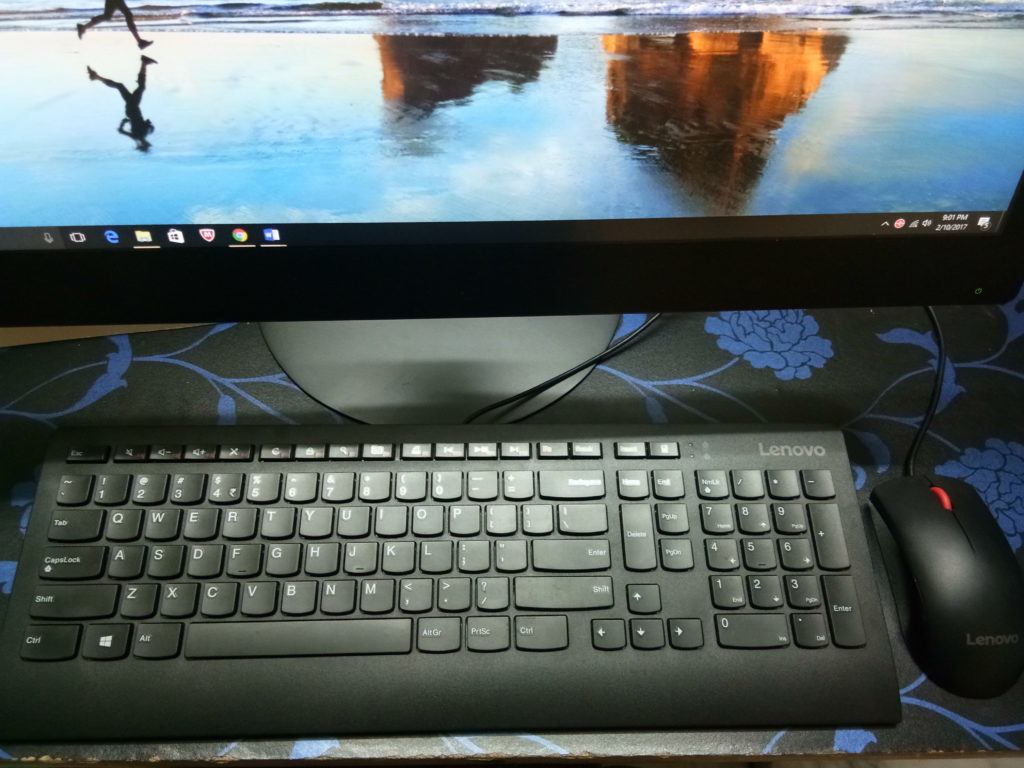
It runs on 64-bit Windows 10 Pro edition. It has a pretty stock experience as there are no additional or pre-installed apps given with it. The company has also provided an additional wired Keyboard and Mouse with the PC.
Performance
The ThinkCentre X1 has good hardware and software support. It handles everyday computing task easily, be it photo editing, MS Office, and Web browsing. The usability and response is great, and the accessories provided with the device works fine.
It has basic HD 520 graphics which works fine but cannot handles high-end games. The SSD works fine and offers around 250MBPS of reading and 400MBPS of writing speed. The benchmark performance of the device is pretty good, and it scores 6109 in Geekbench and 2780 in PC Mark 8. It clearly suggests that the ThinkCentre X1 is a great machine for day to day tasks.
Verdict
The Lenovo ThinkCentre X1 is a good option for daily life computing and office works. The device is simple to set and easy to use. The price point is decent with the provided specifications and design. Although, if you want more than regular usage, this device is not for you.