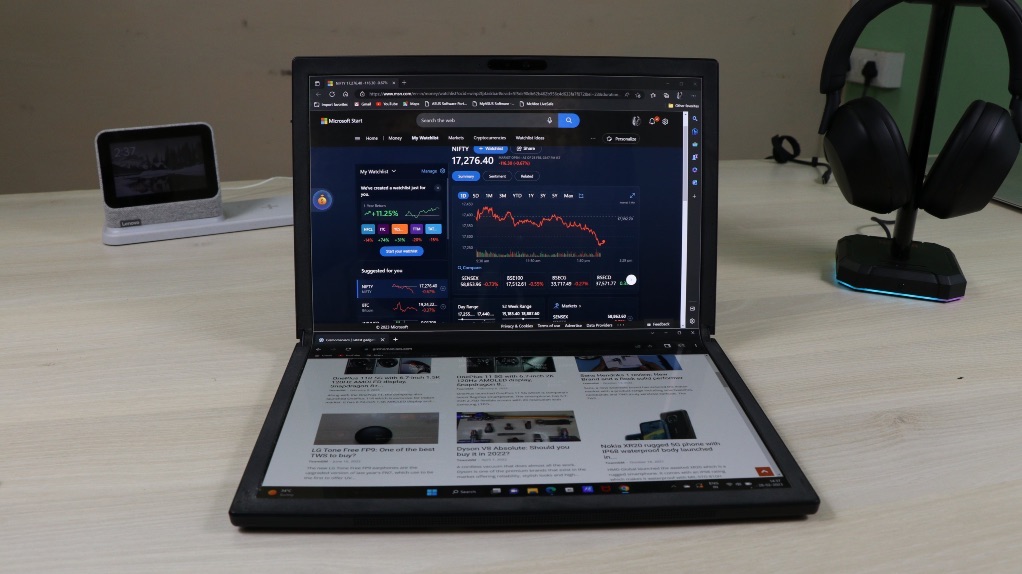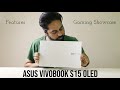A laptop with a Foldable display is not mainstream, but a big shoutout to ASUS for attempting.
We got Zenbook 17 Fold OLED and the first reaction was awe. Some issues will address later on but the first-hand experience was positive and exciting. The category in itself is exciting, the first attempt was made by Lenovo but it didn’t pan out well. ASUS’s effort can be seen in Zenbook 17 Fold OLED, let’s check out in detail all the pros and cons offered.
Design
The Zenbook 17 Fold has properties from ThinkPad X1 Fold and is made bigger. The Zenbook has faux leather touch in the back panel and a bit of frosted glass in the back panel which makes it a premium finish to the laptop. The flexible OLED display has a kickstand built-in and a wireless magnetic keyboard which fits completely inside the gap when the laptop when folded in half. The Zenbook 17 Fold looks chunky as it measures 1.25 inches thick in clamshell mode, and weighs around 1.83kg including the keyboard, which is lighter than many traditional laptops.
The size of Zenbook 17 Fold allows it to use as a laptop or as a portable all-in-one desktop. In laptop mode, it has a screen size of a 12.5-inch notebook. It works quite well when you are travelling on a plane or working in a small space, else you can always expand it. The detachable keyboard gives you the flexibility to use the laptop like a complete laptop with typing experience. You can switch to a complete full screen for productivity and gaming. It reminds me of Transformer toys which can serve multipurpose use in different modes. The Zenbook 17 Fold can stand on a kickstand and the Bluetooth keyboard can work with it simply as they are paired. It comes with two Thunderbolt 4 ports on different sides, which can be used to charge the device as per conveniently. It also has a 3.5mm audio jack. It is made up of a Magnesium-Aluminium alloy body.
The Zenbook can be used as a big tablet apart from laptop and desktop mode. It was easy for me to binge-watching. It comes with a reader mode while folding half which has an aspect ratio of 4:3 and gives Folded e-book feel, though I didn’t use it much. As durability is concerned it comes with MIL-STD 810H military-grade rating. It fell a couple of times and slipped but nothing happened to it, so for me, it can survive easily in normal day-to-day use.





Display and Cameras
ASUS is offering 500 nits of peak brightness for HDR content with Dolby Vision in general use, and 350 nits brightness is plenty bright in the general use case. The display has half an inch of bezels, which I guess is required to fit the magnetic keyboard on the screen and gives a little base to it, also while holding the screen the bezels make it a little easy to hold. The highlight of the display is the OLED screen with comes with 2560×1920 pixels (Unfolded) and 1920×1280 pixels (Folded) to give the best experience of bright colours and deep blacks. The OLED is the first preference for all the premium products by the brands, which is common these days but making it flexible is eye-poping. The display has a shiny coating which lets to have fingerprint smudges on it and it is reflecting as it is a glossy panel. An easy solution will be to have a micro-fibre cloth always to clean as it also attracts dust easily. Talking about the display but forgetting about speakers will be a crime as it comes with quad Dolby Atmos speakers, and Smart AMP which offers great audio with the form factor.


The front camera sports 5MP with some IR sensors. It can be used for facial login and video calls. The laptop when left unused will lock automatically which helps to stop battery drainage and at that point, face unlocks is useful. Though in low light it may find a little struggle to unlock the device. The use of the camera can be done in Laptop mode and Tablet mode. As the camera will be on the left side so it would not be ideal to work in Desktop mode as it will be a little tricky not being in the centre.
Keyboard and Software
The magnetic keyboard is a perfect accessory for the flexible Zenbook. You can tuck it inside the flexible device, with the dimensions it fits perfectly in the gap and it connects flawlessly via Bluetooth. It has 1.4mm key travel which is very good with 5.5mm thin. While typing I do feel that the keys are jumping in position and the response was a little lag. Some of the times when you put the keyboard in laptop mode some of the apps do not work properly, as they were meant for full-screen mode, at that time you need to lift the keyboard and place it again, it is a mess while playing games.

The keyboard itself comes with a USB-C port for charging, which means you have to charge separately and it can last up to 12 hours after a full charge. It lacks backlit, which I would prefer as it has a separate battery charging system. The keyboard is light in weight and feels like it lacks the innovation factor and weighs 300 grams.
The laptop is running on Windows 11 Home, and also has a few pre-loaded bloatware. It is McAfee LiveSafe which gives unnecessary notifications nonstop, which feels irritating. You can find an important setting in the My ASUS app which lets you control the performance, check the drivers and update them, it gives access to audio, visual and many more features to tune according to your own need. Another app is ASUS Glide X which lets to use your spare phone as a secondary display and drawback is that it is limited to 720p, if one wants to access pro can pay extra few bucks. Though I don’t understand the concept of the premium product it should be a complimentary feature.
Performance
The Zenfold 17 Fold is loaded with Intel Core i7 -1250U, 16GB RAM DDR5 (5200 MHz) and 1TB PCIe 4×4 (6500MB/s) of internal storage. It has Intel EVO certified and Iris Xe graphics as GPU. The spec sheet looks quite well on paper and performed well in real-life use. It is not the most powerful machine, as ASUS has to let go few things to make it more appealing in design. For casual gaming, it can work easily but for hardcore gaming, it may struggle. The Geekbenchmark 6 CPU score – Single Core – 1858, Multi-Core – 4838 and GPU score – 11450. It works well with multi-tasking and is a complete entertainment system.
Battery Life
It comes with a 75WHr battery which gives 11-12 hrs of run time in normal use. For continuous video playback, it lasted up to 14 hrs and 15 minutes in desktop mode, and more than 15 hours in laptop mode. It took 1hr 15 mins to charge from 0% to 100% which is not bad. Our impression was battery management might be an issue but ASUS somehow figure out to work through that for sure. The Zenbook doesn’t have an overloading processor which lets it run for everyday use easily. It comes with a 65W fast charging adapter.
Gizmo Verdict

After using this device for quite some time I have a few thoughts on it. Starting with the flexibility (which without a doubt stands out) and portability of such a big-screen device. It can be used as a tablet to watch movies and show, in desktop mode to play games and be helpful at work, laptop mode for portability. The Windows 11 and ASUS ScreenXpert tool helps to choose the right app layout for any mode you use. For me, ASUS did a great job with a 17-inch display, however, it is a question of who likes to stand out in the crowd and is ready for something unique. It can be slated in the 2-in-1 category.
The Zenbook 17 Fold OLED is hefty on the pocket as it is currently available for INR 3,29,990. A few things that I expect in the next Gen to improve are the decrease in the thickness and the keyboard other than the price.
The Zenbook 17 Fold OLED offers an excellent display, excellent speakers, decent battery life, good performance overall and a standout design. The Laptop is worth investing in if you wanna stand out.