The new Nest Hub is Google`s aggressive take on the earlier launched Amazon Echo show. The device has been launched in India for a price tag of ₹9,999 which makes it’s quite competitive. While the company highlights the Nest Hub as a digital photo frame, there is a lot this device can do.
This device can serve as a one-stop solution for all your technology needs. The Nest Hub has a visible edge over the Amazon Show due to its operating system. Google Assistant is deemed to be far superior in its capability than the Show with its Amazon Alexa.
Built
This 7-inch contemporary-looking device has a floating display which is angled for better visibility. The device has two far-field microphones above the ambient light sensor. The back, on the other hand, comes with a sliding switch to disable the microphone as well as the volume rocker on the side. The buttons do feel flimsy but do the job without a hitch.
There is a separate notification light to inform you the status of a microphone through an orange LED light on top. The power connector sits at the bottom side of the speaker setup. Unlike the Amazon Show, the Nest Hub cannot be hooked to an audio speaker unit.
The single unit backfiring speaker is a sound good, till you pump up the note. It works great for low volume casual listening such as podcasts or audiobook. But if you want to listen to some good old music the absence of a dedicated audio out port can be a deal-breaker.
Display
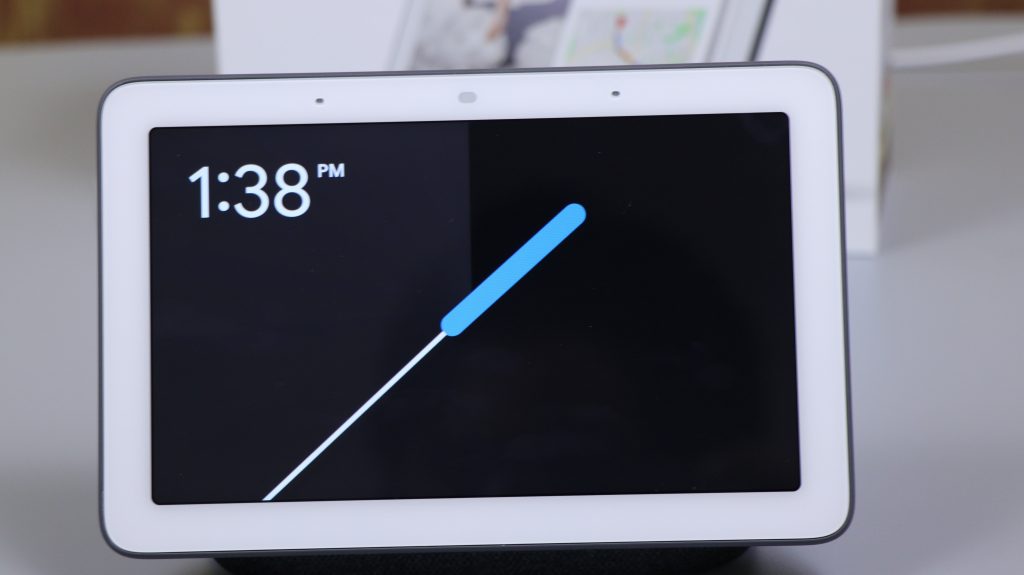
The display with its 1024×600 pixels seems to be quite underpowered,
User Interface
A casual swipe from the bottom reveals a controls tabs which can be used to adjust brightness, volume, alarms, settings and a do not disturb mode. A swipe from the right gives you access to content that is currently playing or your recent appointments. A swipe from the left allows you to cycle back up until home screen. The home screen can be customized to your liking through a selection of curated photos from google, a clock or a digital photo frame that draws images from your Facebook. There are four custom clock faces to choose from which simultaneously toggle between dark and light theme.
Overall, the UI is very intuitive with its smooth visuals and user-friendly feel. The actions are more responsive and the feedback is top-notch.
Google Assistant
The most convenient feature is, of course, the google assistant, this sweet little feature does endless things without breaking a single sweat. Being the world’s most popular search engine sure opens a door full of opportunity. The device responds with the most relevant information as per your queries.
The inbuild YouTube integration helps you search for anything and everything through its enhanced keyword recognition and sorting algorithm. Users get free access to YouTube music through the purchase of this device. You can cast the videos playing on your smartphone directly over the Nest Hub if both are connected on the same network. However, this feature does not work with Netflix and Amazon Prime for now.
Being branded as a Nest product, users can check the IoT connected smart home devices like your smart switch, Doorbell, smart LED lights, baby monitor, etc. One can cast YouTube videos on it through Chromecast.
Gizmo
In the end, the Google Nest Hub is a very good companion for the users for cooking in the Kitchen, also for the people who want to have a smart display working on commands. The best thing on it is Google skipped the camera as Indian users are not comfortable with it. We highly recommend this device for a person looking for a serious smart-home companion under a price bracket of 10k.














