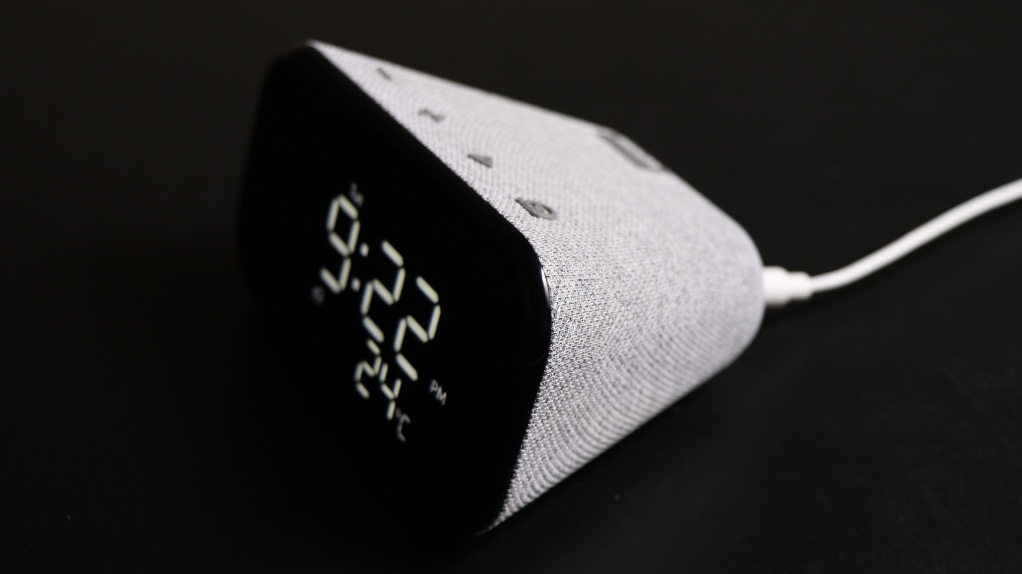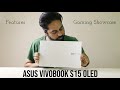Over the years, the demand for smart home devices has risen exponentially. This particular category has attracted a lot of companies who are willing to dip their toes in this emerging yet nascent category. Pushing this category is Lenovo, who with its cost-effective products is trying hard to penetrate the market. The company’s new Lenovo Smart Clock Essential is a no-nonsense smart clock with a big 4-inch display that aims to target an audience who cherish productivity and a minimalistic lifestyle.
The Lenovo Smart Clock Essential completes in a different bandwidth as compared to typical Google Smart Displays, with its alarm clock features, affordable price and nimble form factor. The Lenovo Smart Clock essential comes with a trapezoidal shape structure laid out in a grey fabric cladding. Dimensions come in at 4.76×2.52×3.27 inches, which makes it slightly shorter and wider than its sibling but does oversee a smoother contour on the sides. The device resembles a regular old digital clock with its retro styling and overall feel.
What’s missing is the presence of an ambient light sensor which makes it taxing to control the brightness. A task that involves giving a command like, “Hey Google, Please set the Brightness to 50”. Ports and button selection includes a set of volume control keys, play button, microphone mute switch as well as a USB Type-A port for charging. The device also comes with a nightlight which can be turned on using the volume down button or via voice command. The nightlight gives it a good feel as the device emits a soft glowing light that is bright enough to lighten up certain areas.
Users can set multiple alarm which is denoted by a number once you press the alarm setup button to cycle through the presets. Users can easily set the alarms via Google assistant or manually by pressing down on the alarm button. You can turn off the alarm by pressing the alarm button and the volume down button in sequence. Moreover, for users who love to squeeze their last bit of sleep, there is an option to tap on the top of the clock to snooze the alarm.
Coming to the sound quality, the speaker comes with a 1.5-inch three-watt unit which is surprisingly loud for its size. We were astonished by the level of sound quality and bass offered by the unit when we tuned into some tracks from our beloved Spotify playlist. Well, the device couldn’t compete with some household devices that are 2-3 times its cost, but it does deliver a soundstage that is value for money.
Coming to other aspects, users wouldn’t feel compromised as the device does everything that is expected from a smart home speaker. Like other google powered devices, you could ask anything from the local weather, flight updates, calendar appointments, to-do list or controlling smart home devices like Nest or Philips hue.
We feel the Lenovo Smart Clock Essential is a decent device with its retro styling and its practical user experience. While it might not have the benefits that come with a display smart home, but it nails the basics and ensures that you are up to date with your regular lifestyle. The only competition to the Lenovo Smart Clock is the Amazon Echo Dot with Clock. The later cost a bit more than the Lenovo but comes with Amazon’s own Alexa ecosystem. So, if you are in the market for a smart speaker with a feel of a digital clock look no further.