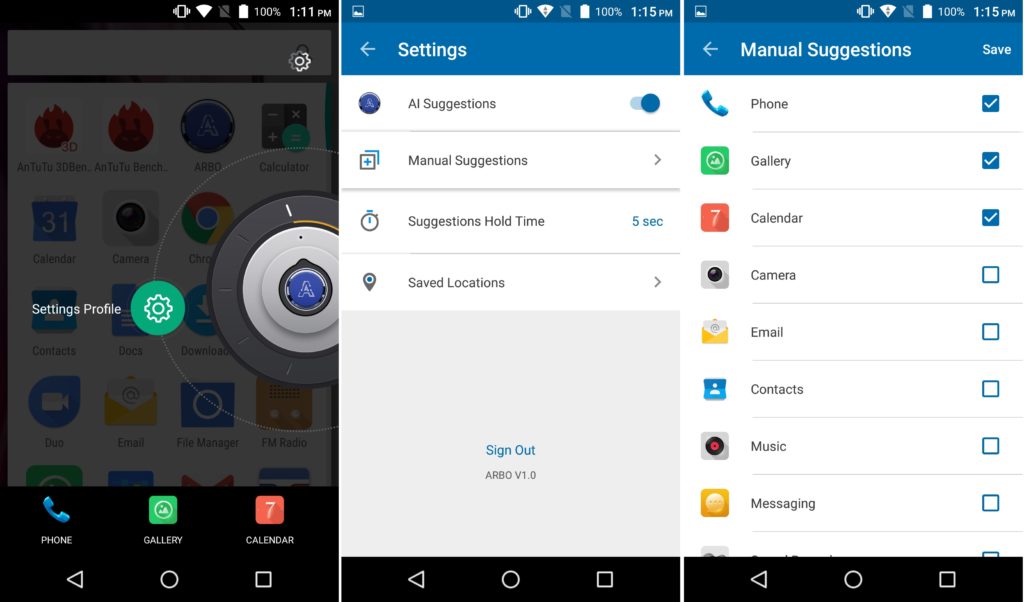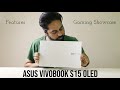Arbo is the new personal assistant which uses AI (Artificial Intelligence) to learn about the user, so it can enhance the user experience. We tested this feature on the Panasonic Eluga Ray Max. Let’s see what are the benefits it has to offer.
What does it do?
• Arbo offers location-based app prompts, which can be useful whenever one is in a particular area. It suggests about the battery, Wi-Fi mode, Networks and others so you can switch them too.
• Arbo learns about your regular smartphone usage habit and offers the app suggestion as per the time or usage behaviour.
• Arbo learns about your daily habits like calling or texting someone, it suggests you daily calls or schedules the time, so you didn’t miss out.
• It has a floating icon, which when clicked opens the options in a semi-circular shape, so that you can use it more easily and single handed. The suggestions can also be set by manually or you can change the settings.
How it performs?
Most of the time, it was able to suggest me out correctly about what I need to do. It also offers different prompts which were helpful at that moment, for instance, it presented me an option to save the battery when it was low. It seems friendly, but sometimes also shows irrelevant suggestion which is annoying.
Verdict
The Arbo seems like a capable personal assistant, and you can see some of the features are same as Google Assistant, but making an entirely different app with more features, make it a good option. If you’re planning to buy any of the Panasonic device, then Arbo is certainly one of the USPs that will catch your attention.